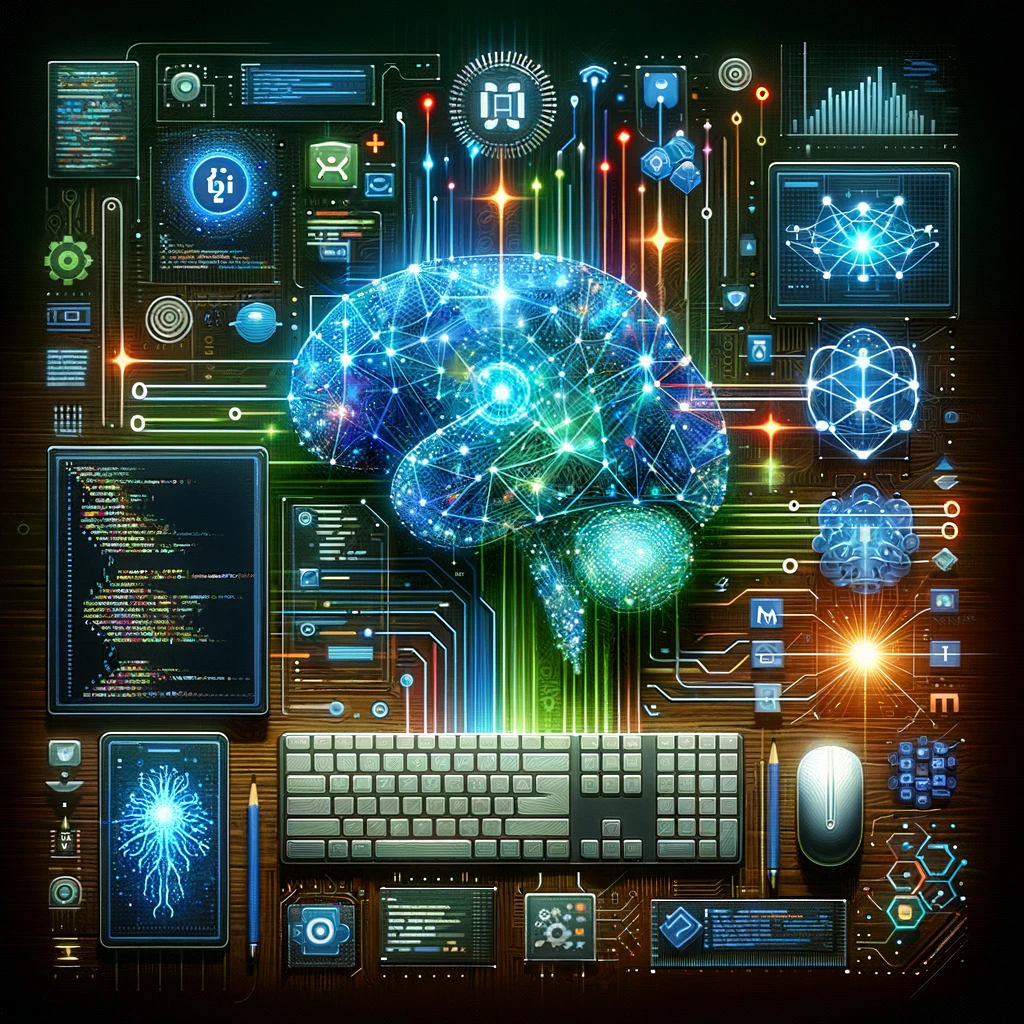What Is Amazon CodeWhisperer?
Amazon CodeWhisperer is an AI coding assistant provided by Amazon Web Services (AWS). It leverages large language models (LLMs) to help developers improve their code quality and increase their productivity. It can autocomplete code and generate entire code blocks or functions based on existing code or natural language prompts.
As part of the AWS suite of developer tools, CodeWhisperer is cloud-based. It's designed to understand and adapt to a developer's coding style, thereby providing personalized feedback. It is not just about identifying errors or bugs; it's about enhancing the quality of your code and helping you become a better developer.
Benefits of Using Amazon CodeWhisperer
Increased Productivity
Amazon CodeWhisperer contributes to increased productivity by streamlining the coding process. It automates repetitive tasks, like writing boilerplate code, which can consume a significant amount of a developer's time. For example, when working on web applications, CodeWhisperer can quickly generate HTML, CSS, or JavaScript code snippets based on a few lines of input or a specific prompt. This automation allows developers to focus on more complex and creative aspects of their projects, thereby increasing overall efficiency. Additionally, by providing code suggestions based on best practices, CodeWhisperer helps developers avoid common pitfalls and code inefficiencies, further speeding up the development process.
Enhanced Code Quality
CodeWhisperer enhances code quality by providing suggestions based on established coding standards and best practices. It can suggest optimizations and refactorings that improve the performance and maintainability of code. For instance, in a Java project, CodeWhisperer might recommend more efficient collection handling or better error management practices. This feature is particularly beneficial for less experienced developers or those working in unfamiliar programming languages. By offering real-time guidance and suggestions, CodeWhisperer helps maintain a high standard of code quality, reducing the likelihood of bugs and vulnerabilities.
Learning and Development
Using Amazon CodeWhisperer can be a valuable learning tool for developers. As it provides code suggestions and corrections, developers can gain insights into more efficient coding practices and alternative approaches to problem-solving. This aspect is especially useful for beginners or those transitioning to a new programming language, as they can learn syntax and best practices in context. Furthermore, by analyzing and understanding the suggestions made by CodeWhisperer, developers can deepen their understanding of programming concepts and patterns. This continuous learning process helps developers enhance their skills over time, making CodeWhisperer an invaluable asset for personal and professional development in the field of software engineering.
Amazon CodeWhisperer: 5 Tips for Effective Use
Integrating CodeWhisperer with Your IDE
The first step to effectively utilizing Amazon CodeWhisperer is integrating it with your Integrated Development Environment (IDE).
To integrate CodeWhisperer with your IDE, you will need to install the relevant plugin. For example, the tool is available as a plugin for Visual Studio Code. Once installed, you can easily access CodeWhisperer from your IDE's interface.
The integration also allows for real-time code analysis, which is useful for catching errors early in the development process. As you write your code, CodeWhisperer can provide instant feedback, highlighting any potential issues and suggesting improvements.
Keep Your Prompt Specific and Concise
CodeWhisperer, like other AI-based code completion tools, relies heavily on the prompts you provide to generate code suggestions.
Being specific with your prompts means providing CodeWhisperer with enough context to understand what you want to achieve with your code. For instance, if you're writing a function to sort an array, your prompt could be something like "Sort an array of integers in ascending order". This gives CodeWhisperer the necessary context to generate appropriate code suggestions.
Keeping your prompts concise is just as important. Long and verbose prompts can confuse CodeWhisperer, leading to less accurate code suggestions. Aim to express your intent clearly and succinctly.
Utilizing Multiple Comments
In coding, comments are used to explain what a piece of code does or why it was written in a certain way. While comments are primarily for human readers, they can also be beneficial for CodeWhisperer.
When you add comments to your code, CodeWhisperer uses them as additional context for understanding your code. This can lead to more accurate code suggestions. For instance, if you're writing a function to calculate the factorial of a number and you add a comment like "This function calculates the factorial", CodeWhisperer can use this comment to provide better code completion suggestions.
Generating Unit Tests with Cross File Context
Unit tests are crucial for verifying that your code works as expected. With CodeWhisperer, you can generate unit tests automatically, saving you substantial time and effort.
What makes CodeWhisperer stand out in this regard is its ability to understand cross file context. This means it can generate unit tests that take into account the interactions between different parts of your code spread across multiple files.
For instance, if you have a function in one file that relies on another function in a different file, CodeWhisperer can generate a unit test that checks whether these two functions work together correctly. This can help you catch bugs that might have been missed by unit tests limited to a single file context.
In conclusion, Amazon CodeWhisperer is a powerful tool that can significantly enhance your coding efficiency and productivity. By integrating it with your IDE, keeping your prompts specific and concise, utilizing multiple comments, and automatically generating unit tests, you can get the most out of this innovative tool.
Comments
Loading comments…