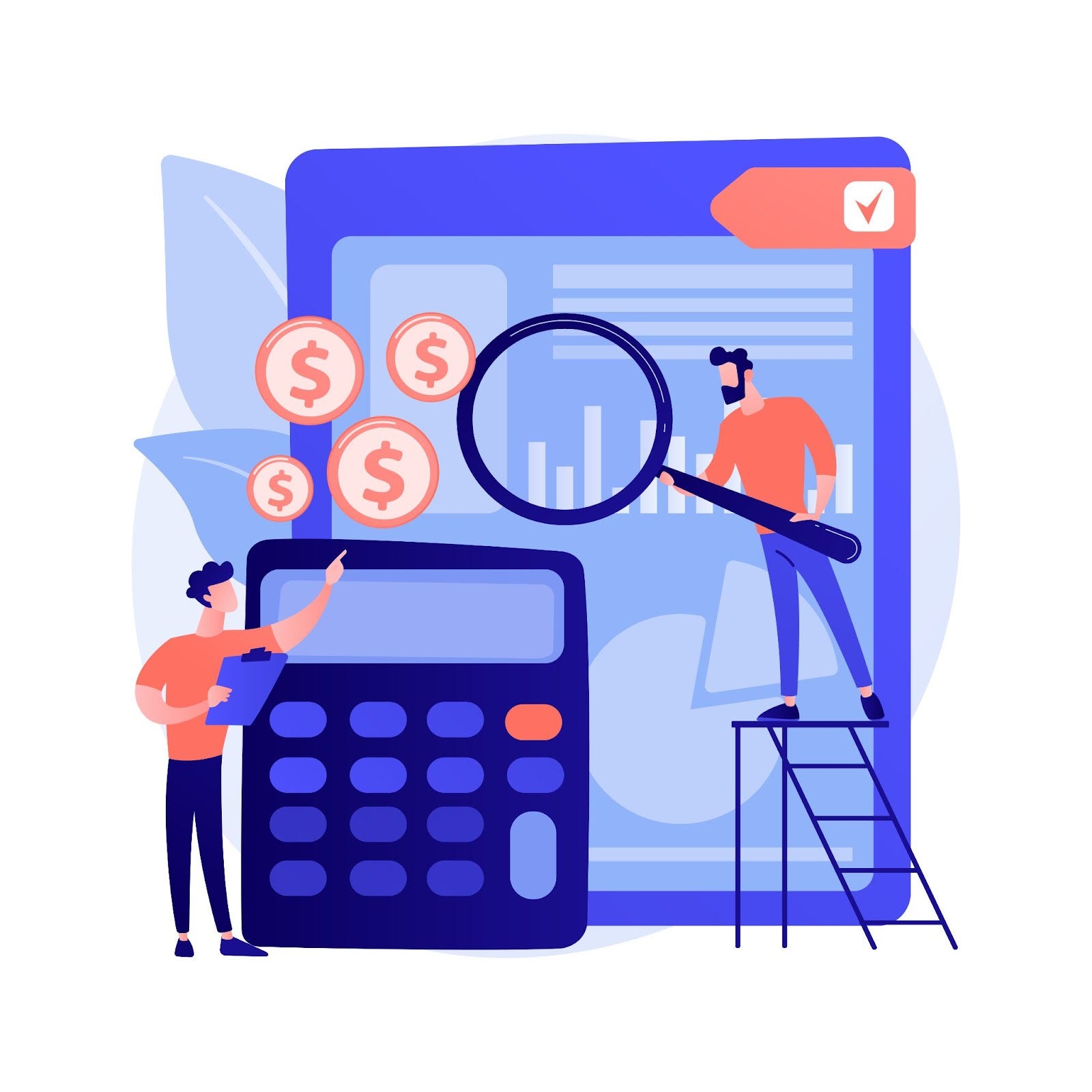As businesses increasingly move to cloud platforms, understanding and managing cloud costs becomes a crucial skill. Amazon Web Services (AWS), the world's most comprehensive and broadly adopted cloud platform, provides various tools to help users manage and optimize their cloud costs.
This article provides a comprehensive guide on using the AWS planning tools to streamline your budget and optimize cloud expenses. You will learn about the importance of cost estimation in AWS, popular AWS cost estimation tools, and essential tips for effective cost estimation with AWS. The objective is to assist you in navigating the complexities of AWS cost estimation, enabling strategic decisions that align with your budget and performance goals.
Please note: There is no tool named "AWS Cost Estimator". However, AWS provides several free tools you can use to estimate and plan your cloud costs.
Importance of Cost Estimation in AWS
Budget Management
Cost estimation is a critical aspect of budget management in AWS. By providing detailed cost forecasts, AWS cost management tools help users plan and manage their AWS spending effectively. They allow for proactive budgeting where you can allocate funds to different services based on their estimated costs, preventing any unexpected expenses.
Moreover, these tools help with tracking costs, enabling you to compare actual spending with forecasted costs. This comparison can reveal any discrepancies, allowing you to adjust your usage accordingly. Regular monitoring and adjusting are key to staying within budget and avoiding cost overruns.
Optimization of Resources
Cost estimation plays a crucial role in cost optimization with AWS. AWS cost planning tools enable you to identify the most cost-effective resources and services for your needs. By providing a detailed cost breakdown, it allows you to see where your money is going, and hence, where you can potentially save.
For instance, you may find that you're spending more on EC2 instances than necessary, or that you're underutilizing some services. By identifying such inefficiencies, AWS cost tools help you optimize resource allocation and cut down on unnecessary expenses.
Performance and Cost Trade-offs
In any cloud environment, there's always a trade-off between performance and cost. AWS cost management tools help you navigate this balance effectively. By providing detailed cost projections for different configurations and usage patterns, the tool allows you to explore different scenarios and identify the most cost-effective solutions that don't compromise on performance.
AWS provides valuable tools for decision-making, enabling you to make informed choices about your AWS usage. By understanding the cost implications of different options, you can make strategic decisions that align with your budget and performance goals.
Popular AWS Cost Estimation Tools
AWS Pricing Calculator
The AWS Pricing Calculator provides a detailed cost breakdown for AWS services. It allows you to input your resource requirements and usage assumptions, and provides an estimate based on these inputs. The calculator is simple to use, yet comprehensive enough to accommodate complex, multi-service cost projections.
The AWS Pricing Calculator is particularly useful for comparing the costs of different scenarios. You can experiment with different configurations and usage patterns to see their impact on costs, helping you identify the most cost-effective solutions.
AWS Cost Explorer
Unlike the AWS Pricing Calculator, which focuses on future costs, the Cost Explorer provides insights into your past and current spending. It offers a range of analytical features, allowing you to visualize your spending trends, track your cost drivers, and identify cost-saving opportunities.
The AWS Cost Explorer is a valuable tool for budgeting and cost management. It enables you to monitor your spending closely, identify any unexpected costs, and adjust your usage accordingly.
AWS Budgets
AWS Budgets is a tool that helps you manage your AWS spending. It allows you to set custom cost and usage budgets, and sends alerts when your costs or usage exceed the set thresholds. This feature is especially useful for keeping your spending in check and preventing cost overruns.
In addition to cost budgets, AWS Budgets also supports usage budgets for specific AWS services. This feature helps you monitor your usage closely and identify any inefficiencies, aiding in resource optimization.
AWS Cost and Usage Report (CUR)
The AWS Cost and Usage Report (CUR) is a comprehensive toolset that provides detailed information about your AWS usage and costs. It's the most granular AWS cost report available, offering line-item details for each AWS service you use.
The CUR is especially useful for large or complex AWS environments where cost management can be challenging. It allows you to see exactly where your money is going, helping you identify cost-saving opportunities and optimize your AWS spending.
Tips for Effective Cost Estimation with AWS
Before we delve into specific tips, it's essential to understand that AWS's cost structure is intricate, and it's not just about how much storage or computing power you need. It's also about factors such as data transfer costs, the potential for changing needs over time, and different scenarios that might affect your costs.
Understand AWS Pricing
Understanding AWS pricing is the first step to effective cost estimation. AWS pricing is a complex structure that is based on a pay-as-you-go model. This means that you only pay for the services you use, without the need for long-term contracts or complex licensing. AWS pricing includes three fundamental components: compute, storage, and outbound data transfer.
Compute pricing is based on the type and size of the instance you use, the region where your instances are running, the operating system you choose, and whether you opt for reserved instances or on-demand instances. Storage pricing varies depending on the type of storage you choose (EBS, S3, Glacier, etc.), the amount of data you store, the region where your data is stored, and AWS high availability options. Outbound data transfer pricing is based on the amount of data transferred out of AWS.
Understanding these components and how they contribute to your overall costs is critical to making accurate cost estimation. AWS cost planning tools provide detailed information on each of these components, making it easier for you to understand and calculate your costs.
Monitor Your Usage
Monitoring your usage is another crucial aspect of effective cost estimation. AWS provides various tools and features to help you track your usage and spending. The AWS Management Console includes a Billing Dashboard where you can view your current and past usage and spending, as well as forecasts for future spending.
Moreover, AWS also provides a detailed billing report that includes information about your usage and costs for each AWS service. This report can be downloaded in CSV format and analyzed using any spreadsheet software. You can also set up alerts to notify you when your spending exceeds a certain threshold.
Monitoring your usage not only helps you estimate your costs but also allows you to identify any areas where you might be overspending. For example, you might be using more storage than necessary, or you might be running instances in regions where costs are higher. By monitoring your usage, you can make informed decisions about where to cut costs and how to optimize your AWS usage.
Consider Different Scenarios
When estimating costs with AWS, it's important to consider different scenarios. For example, your costs might vary depending on the time of day, the day of the week, the month of the year, or the specific services you use.
AWS provides a range of pricing models that can accommodate different usage scenarios. For instance, for irregular, unpredictable, or intermittent workloads, you can use On-Demand Instances which let you pay for compute capacity by the hour with no long-term commitments. For steady-state or predictable usage, Reserved Instances can provide significant savings compared to On-Demand instances.
It's also important to consider the potential for cost savings through AWS's various discount programs. For example, AWS offers Volume Discounts, Saving Plans, and Reserved Instance Marketplaces which can help you save on your AWS costs.
Include Data Transfer Costs
One often-overlooked aspect of AWS pricing is data transfer costs. AWS charges for data transfer in certain circumstances, and these costs can add up if not taken into account. For example, data transferred out of AWS to the internet is charged on a tiered rate, while data transfer between regions or between AWS services in different regions also incurs costs.
However, there are also scenarios where data transfer is free. For example, inbound data transfer into AWS is typically free, and there is also no charge for data transfer between AWS services within the same region.
By including data transfer costs in your cost estimation, you can avoid unexpected expenses and better manage your AWS spending.
Account for Changes Over Time
Finally, when estimating costs with AWS, it's important to account for changes over time. Your AWS usage and costs can fluctuate based on factors such as business growth, seasonal variations, and changes in your IT infrastructure.
By accounting for changes over time, you can ensure that your cost estimations are accurate and realistic, helping you plan your budget and manage your AWS spending effectively.
Conclusion
Estimating costs with AWS can be complex, but with a clear understanding of AWS pricing, regular monitoring of your usage, consideration of different scenarios, inclusion of data transfer costs, and accounting for changes over time, you can make accurate cost estimations. AWS cost planning tools can assist you in this process, helping you optimize your AWS spending and maximize your cloud efficiency.
Remember, effective cost estimation is not just about calculating costs, but also about understanding your usage, identifying opportunities for savings, and making informed decisions about your AWS usage. Whether you're a small business owner, a developer, or an IT manager, I hope these tips help you navigate the complexities of AWS cost estimation and make the most of your AWS investment.