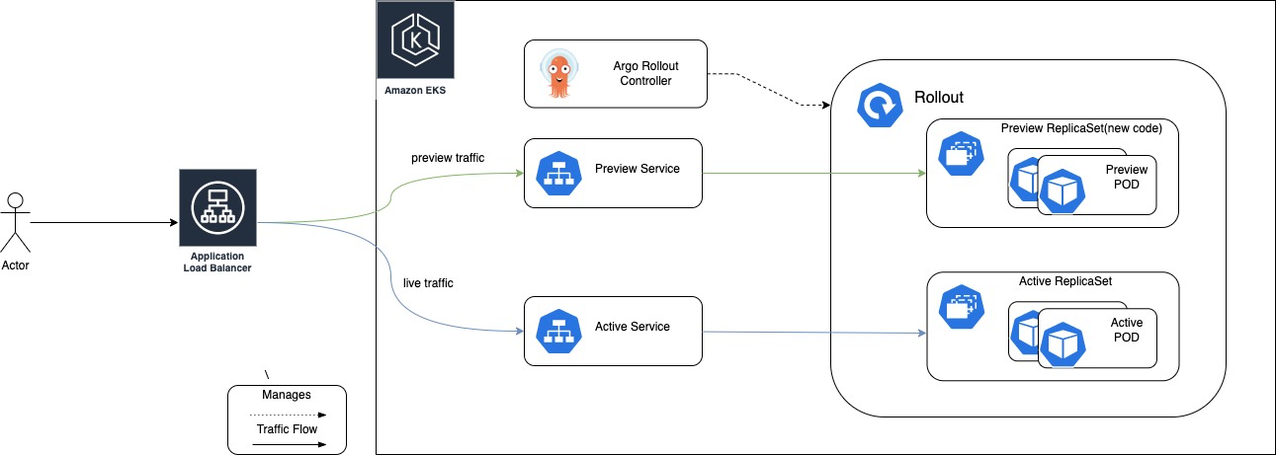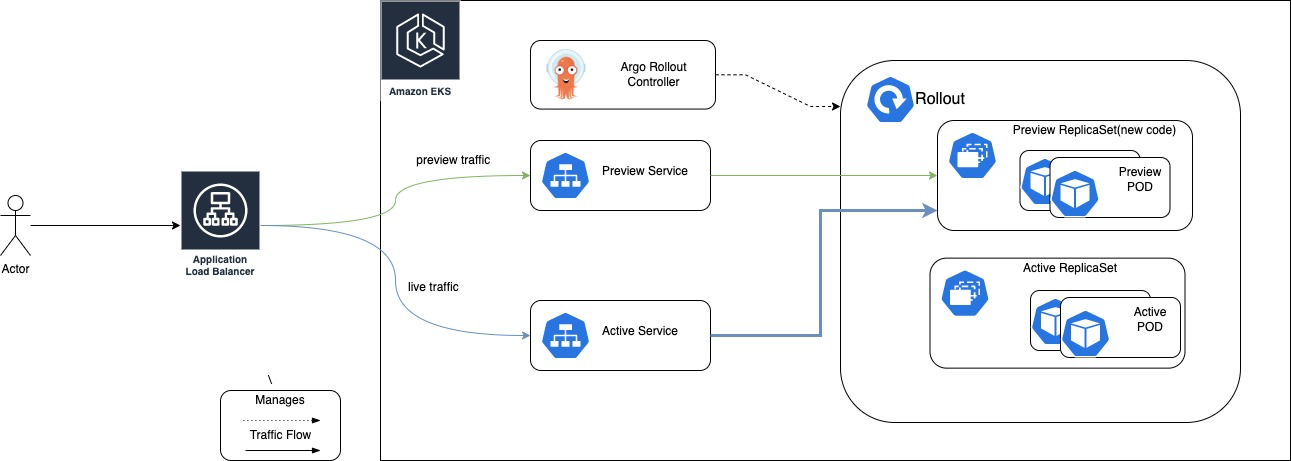A blue-green deployment is a change management strategy for releasing software. It requires two identical hardware environments with identical configurations. While one environment is active and servicing end users, the other environment remains inactive.
Blue-green deployments are typically used for applications that need to be updated without compromising uptime. New code is released to an inactive environment and thoroughly tested. After the code is scrutinized, the team redirects application traffic to the inactive environment, via router or load balancer configurations.
If the team discovers any issues after switching over, they can easily switch traffic back to the original version. Otherwise, the new release becomes the active version, and the old version becomes an inactive environment, which can be used to deploy the next software update.
Blue-Green Deployment: Benefits and Use Cases
Fast Releases
Blue-green deployments allow you to release software quickly and flexibly using a CI/CD pipeline. There is no need to schedule releases at specific times because switching the routing is usually enough. These deployments don't impact end-users because they don't require downtime.
DevOps teams can also work at a more comfortable pace without having to meet scheduled outage windows.
Incident Response
Security incidents can escalate and cause damage, such as data breaches, financial losses, or business disruption. Fast incident response minimizes loss, restores business processes, and minimizes future risks.
By using parallel environments, a blue-green deployment allows you to respond quickly to security incidents by switching to a safer environment, reducing security risks, and allowing teams to troubleshoot problems.
Testing in Production
The staging environment usually differs from the production environment, resulting in hard-to-find bugs and edge cases. With blue-green deployments, you can test code in a production environment before it goes live. This can be especially important when migrating applications to AWS.
A/B Testing
Blue-green deployments enable A/B testing, where you direct half the user traffic to the blue environment with the new code version. You monitor the performance of both environments using statistical analysis.
Load Balancing
If you set up the blue and green production environments on separate servers, you can use a router to balance the traffic load between the two environments.
Implementing Blue/Green Deployment Using AWS Services
Here are two ways to implement a blue/green deployment using native Amazon services.
Amazon ECS on Fargate with CodeDeploy
Amazon Elastic Container Service (Amazon ECS) is a fully managed container orchestration service that makes it easy to run and scale containerized applications on AWS. It supports Docker containers and allows users to run and manage applications that consist of multiple microservices, without the need to install and operate container orchestration software.
To implement blue/green deployment using Amazon Elastic Container Service (ECS) on Fargate with CodeDeploy, you can follow these steps:
- Set up and configure an Amazon ECS cluster. This will be the cluster where you will deploy your application.
- Create a task definition for your application. A task definition is a blueprint that describes the containers that make up your application, as well as other resources such as CPU and memory requirements.
- Create an Amazon ECS service that uses the task definition you created in the previous step. This service will run and manage your application on your ECS cluster.
- Set up and configure CodeDeploy. CodeDeploy is a service that helps you automate code deployments to Amazon ECS, EC2, and on-premises instances.
- Create a deployment group in CodeDeploy that includes your ECS cluster as a deployment target. A deployment group represents a set of resources that are used to deploy an application.
- Create a deployment configuration for your deployment group. A deployment configuration specifies the deployment rules and settings that CodeDeploy will use when deploying your application. You can use the "Blue/Green" deployment type to implement blue/green deployment.
- Create a deployment pipeline using CodePipeline. You can use CodePipeline to create a pipeline that integrates with CodeDeploy and automatically deploys your application to your ECS cluster whenever a code change is made.
- When you are ready to deploy your application, create a new revision of your task definition and start a new deployment using CodeDeploy. CodeDeploy will create a new green environment and route traffic to it once it is ready.
- Once the deployment is complete, traffic will be routed to the green environment, which will become the new production environment. The blue environment will be decommissioned or used for rollback if necessary.
Amazon EKS with Argo Rollouts
Amazon Elastic Kubernetes Service (EKS) is a fully managed Kubernetes service that makes it easy to deploy and run containerized applications on Kubernetes. To implement blue/green deployment with EKS, you can create two separate EKS clusters, one for the blue version of your application and one for the green version. You can then use an Amazon ALB or Amazon Route 53 to route traffic to the appropriate cluster based on the desired percentage of traffic.
Argo Rollouts is a tool that can be used to perform blue/green deployments on Amazon Elastic Kubernetes Service (EKS) clusters. It allows you to deploy new versions of your application alongside the existing version, and gradually roll out the new version to your users while monitoring its performance.
To implement blue/green deployment using Amazon Elastic Kubernetes Service (EKS) with Argo Rollouts, you can follow these steps:
- Set up and configure an Amazon EKS cluster. This will be the cluster where you will deploy your application.
- Install Argo Rollouts on your EKS cluster. Argo Rollouts is an open-source tool that helps you manage and automate canary and blue/green deployments on Kubernetes.
- Create a Deployment resource in your Kubernetes cluster that defines your application. This resource should specify the desired number of replicas and the container image to be used for the application.
- Create a Rollout resource in your Kubernetes cluster. This resource will manage the deployment of your application and handle the blue/green deployment process. The Rollout resource should reference the Deployment resource you created in the previous step.
- In the Rollout resource, specify the blue and green Deployment resources. The blue Deployment resource should represent the current production environment, while the green Deployment resource should represent the new environment being prepared for rollout.
- Set the rollout strategy for your Rollout resource. You can use the "blueGreen" strategy to implement blue/green deployment. This strategy will create a new Deployment resource for the green environment and route traffic to it once it is ready.
- Once you have defined your Rollout resource, you can use the kubectl command-line tool to apply it to your EKS cluster. This will initiate the blue/green deployment process.
- Monitor the deployment process using the kubectl tool or the Argo Rollouts dashboard. You can use these tools to track the progress of the deployment and ensure that it is proceeding as expected.
- Once the deployment is complete, traffic will be routed to the green environment, which will become the new production environment. The blue environment will be decommissioned or used for rollback if necessary.
Conclusion
In conclusion, blue/green deployment is a powerful technique for safely rolling out updates to a software application or service. By running two identical production environments in parallel, organizations can minimize downtime and ensure that there is always a working version of the application available to users.
Amazon Web Services (AWS) offers a variety of tools and services that can be used to implement blue/green deployment in the cloud, including Amazon Elastic Compute Cloud (EC2), Amazon Elastic Container Service (ECS), and Amazon Elastic Kubernetes Service (EKS). By using these tools in combination with tools like Argo Rollouts, CodeDeploy, and Elastic Beanstalk, organizations can automate and streamline the deployment process, enabling them to deliver software updates more quickly and with fewer errors.