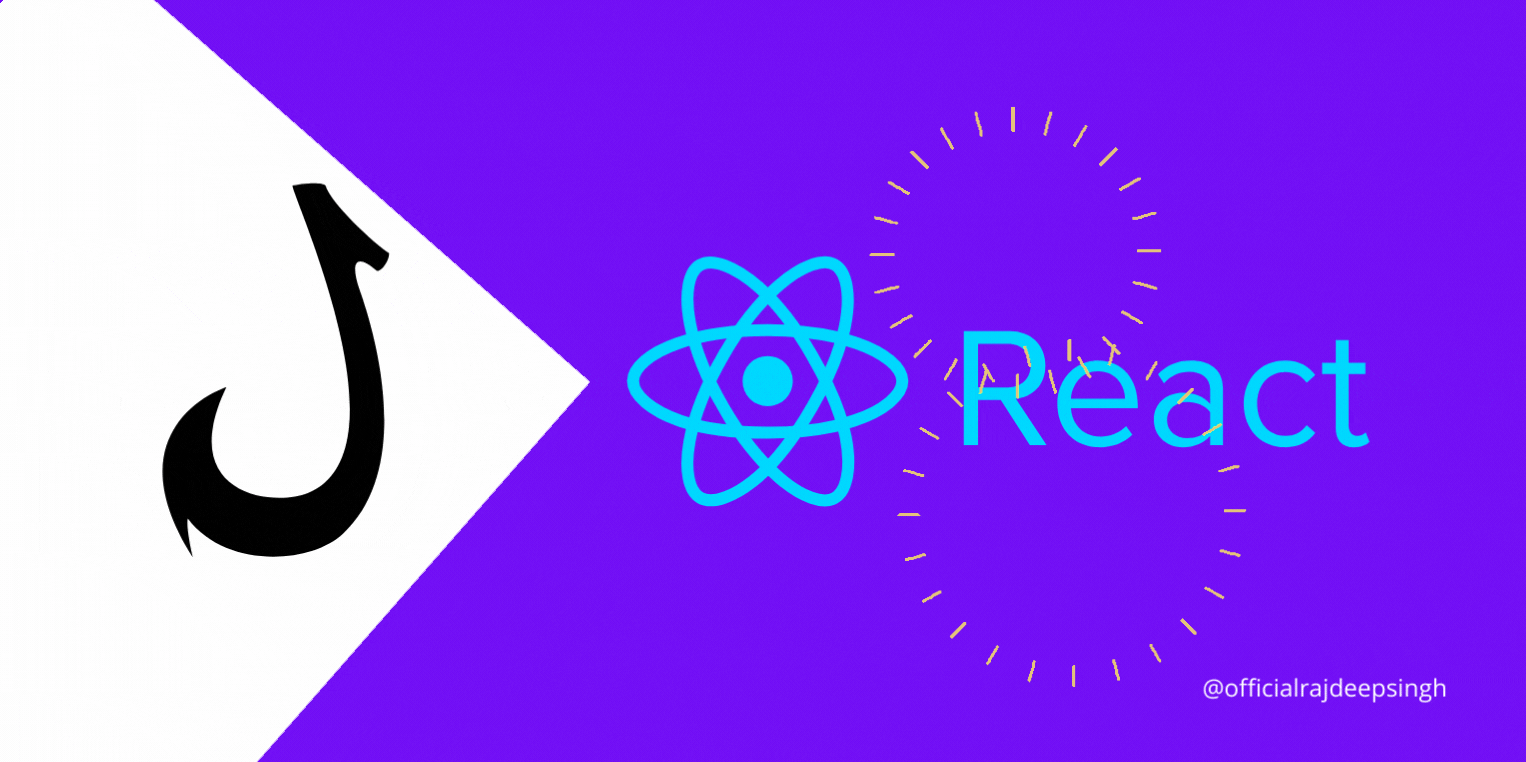
Hooks in react.js
React is a widely used library in the JavaScript world. There are lots of other libraries present in JavaScript. But most companies and developers prefer React for website development. React comes with three benefits, which are great for everyone, whether you are a beginner or a professional.
-
Easy learning process
-
Well defined documentation
-
Big developer community
I know other benefits are present in React like reusable components, etc. I cover the most important benefits when a beginner starts or enters the React world.
In 2022, React hooks will be attracting more developers. I have recently watched a pattern in React — so many developers use hooks with functional components rather than class components.
When we use class components in React, we know the concept of class in JavaScript. Without understanding the class concept, you cannot write better and cleaner code in React. But functional components are much easier compared to class components. You do not need to write an extra line of code in React. Hooks help write less coding functionality in React.
React version 18 provides 15 hooks for developers. With 15 hooks, you achieve similar functionality to a class-based component.
-
useCallback
-
useContext
-
useDebugValue
-
useDeferredValue
-
useEffect
-
useId
-
useImperativeHandle
-
useInsertionEffect
-
useLayoutEffect
-
useMemo
-
useReducer
-
useRef
-
useState
-
useSyncExternalStore
-
useTransition
All hooks are provided by the React team. The most common hook is useState, and other hooks are used based on the app requirements.
You can also check out all the hooks in React with the console.log method in JavaScript.
import react from "react";
export default function Hooks() {
console.log(react);
return <h1> Check all Hooks lisiting in reactjs </h1>;
}
Why do we need hooks?
Hooks solve two problems for developers.
-
Clean code
-
With less code, achieve similar class-based functionality.
What should I select to learn? Functional or class components?
I recommend you to learn both functional and class components. Because when you go for a job, and your company website is huge with lots of functionality and components, I am 100% sure old components also use class-based components.
So many company developer teammates are messy with the component because one person is very good in the class base component and another person with the function component. I recommend you learn both components for better development.
Should a beginner developer learn functional or class-based components in 2022?
For beginners and new developers, start with the functional components. The modern era for React is based on functional components. Lots of YouTubers and the React team promote functional components. The new React docs are also based on functional components.
I suggest you get a basic understanding of the class component. After you know the basis of components, then move to the class-based components. So that you can easily understand class components while working, and maybe afterward, you convert class components to functional components.
Conclusion
This is meant to be a concise article where I introduce the idea of hooks.
The hook is a major concern in the React world. New developers are sometimes confused by a hook. When I started learning React, there were no hooks present in React. So I decided to learn and dive deep with class-based components.
Afterward, React introduced the hook. When hooks were highlighted by YouTube channels and colleagues, I decided to learn hooks. And by now, React hooks have changed my life. I no longer care about this in React.
If you have any queries or need my help, don't hesitate to contact me at officialrajdeepsingh@gmail.com. Are you migrating React to Next.js? You can also contact me and follow the Next.js publication.
Feel free to like and share my article with others if you like my writing. You can also tag on Twitter @official_R_deep.
My Website: officialrajdeepsingh.dev