
Image generated with DreamStudio
Airbnb simplifies finding unique places to stay, often at a more budget-friendly price than hotels and other competitors. Travelers use this platform to find the most diverse accommodations, including homes, beach houses, camping, hostels, and more. The platform also integrates an experiences section, allowing users to find activities and tours right alongside their lodging, or even book unique online experiences like virtual safaris or exotic cooking classes.
With such a variety of options, Airbnb's listing data has become a must-have asset for businesses and individuals looking to thrive in the renting market or provide outstanding experiences either in place or online.
Acquiring Airbnb's listing data is achieved through web scraping, which can easily become a complex task if you're collecting this data on a large-scale basis since you're likely to run into geo-restrictions, IP throttling, and other anti-scraping measures. To successfully scrape all the data you need without raising flags, you'll also need to incorporate high-quality proxies in your scraping script.
To make sure we're able to collect this data in an uninterrupted manner, in addition to our Python script, we'll be making use of Bright Data's award-winning proxy network, specifically their large pool of residential proxies. These proxies are tied to physical devices making them extremely effective in overcoming anti-proxy measures, offering robust user protection and the ability to target specific locations.
Residential Proxies - Free Trial *Best residential proxy IPs with fastest response time. Residential IPs from 195 countries. City, state, zip code level...*brightdata.com
In the following sections, we'll delve into the importance of Airbnb's listing data and then look at how to extract this data via Python while integrating residential proxies into our code to make the process seamless.
Use Cases of Airbnb Listing Data for Businesses and Individuals
As mentioned earlier, Airbnb offers a wealth of valuable data for businesses and individuals alike. Whether you are an established business or considering becoming an Airbnb host, you can leverage information on rental prices, locations, reviews, and ratings to make smart decisions. For instance, accommodation prices fluctuate a lot with a general upward trend around the globe. Businesses can harness the potential of Airbnb's listing data to develop competitive strategies or ensure their attractiveness, while hosts can fine-tune their income by adjusting rental prices based on market insights.
Below are more detailed use cases of Airbnb listing data, for businesses, individuals, as well as researchers.
For Businesses:
- Market research and analysis: Businesses can track rental prices across several locations and their respective property types. They can also identify trends and guest preferences by analyzing reviews and ratings.
- Real estate investment: Companies can tackle profitable locations and the types of accommodations that generate the most revenue.
- Find partnerships: Some accommodations are family-friendly, pet-friendly, eco-friendly, or have even more particular characteristics. These features can be important to tackle and to find possible collaborations.
For Individuals:
- Attract more guests: Hosts can identify features that are most attractive to guests based on positive feedback in other accommodations. They can also improve user experiences and deliver on their expectations.
- Tailored accommodations: Travelers can use Airbnb's listing data to find accommodations tailored to their personality and needs, without extensive research on the website. Travelers can also flag offers and price reductions that they otherwise might miss out on.
For Researchers:
- Urban planning and development: Researchers can analyze the impact of short-term rentals on housing affordability, or understand the geographic distribution of Airbnb listings in a city.
- Economic impact: Researchers can use Airbnb data to look for economic patterns such as the impact of Airbnb on local economies, or understand the contribution of short-term rentals to tourism revenue.
The use cases presented are just a fraction of what can be achieved with Airbnb listing data. For each one of them, the information must be polished accordingly and other layers can be added to help the user navigate, such as building web platforms with the Airbnb data in the backend, but tailored to specific needs.
Challenges in Scraping Airbnb
We looked at some practical use cases of scraping Airbnb listing data. However, the process of scraping a well-established platform like Airbnb comes with several challenges. Here are some of the constraints associated with web scraping Airbnb:
- IP blocks and rate limits: Airbnb implements IP blocks and rate limits to prevent excessive requests and protect its platform from abuse. This limitation can disrupt data collection and require strategies for rotating IP addresses and managing request frequency.
- Captchas and anti-scraping measures: Airbnb may implement Captcha challenges or make use of dynamic loading of content to deter scrapers. Captchas require human verification and can be a significant obstacle for automated scraping scripts.
- Geographical Restrictions: Access can be restricted to certain data based on geographical regions or countries. This can limit the scope of data collection, particularly if your scraping efforts are focused on specific areas.
- In-house infrastructure: Handling and storing large volumes of scraped data is a resource-intensive task, requiring you to invest in additional infrastructure to store, process, and manage the data efficiently. Establishing and maintaining this in-house infrastructure can be costly and time-consuming.
Typically, this is the point at which you leverage headless browsers like Puppeteer or Playwright. However, as mentioned earlier, this is not a 100% foolproof solution as:
- You're still likely to run into Captchas and other sophisticated anti-scraping measures like browser fingerprinting that can bring the scraping process to a screeching halt.
- You'll have to take care of proxy management such as rotating proxies in order to get around Captchas and this will require reliance on third-party libraries.
- Developing and maintaining such complex browser-based scrapers is a difficult, resource-intensive task because of so many overlapping concerns to take care of.
This is precisely where Bright Data's residential proxies help to comprehensively solve these challenges while making the data collection process seamless.
How Residential Proxies Help in Scraping Airbnb Listing Data
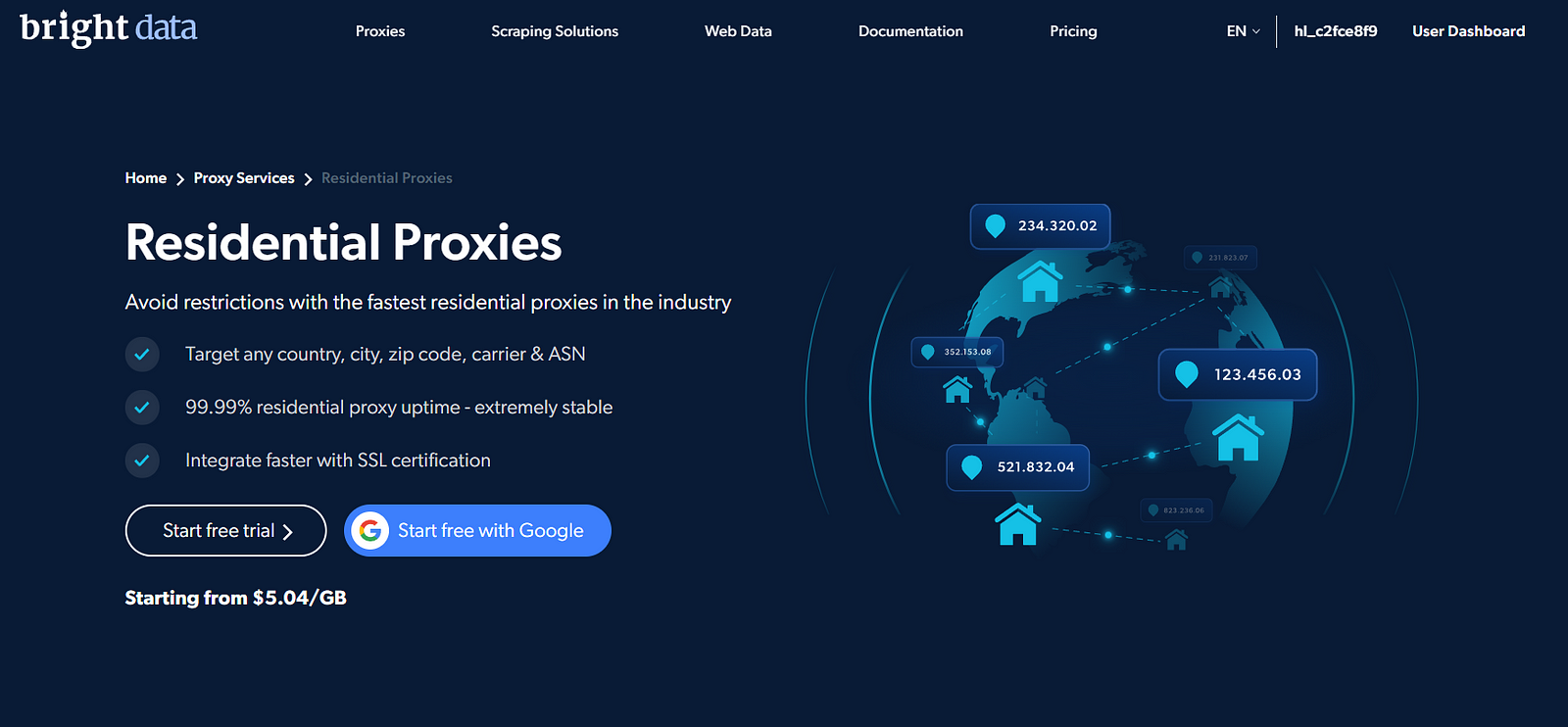
Bright Data's Residential Proxies
Scraping Airbnb listing data is made easy with the help of Bright Data's residential proxies. This solution combines a powerful API with a global network of residential proxies exceeding 72 million IPs across 195 countries.
Residential Proxies - Free Trial *Best residential proxy IPs with fastest response time. Residential IPs from 195 countries. City, state, zip code level...*brightdata.com
Here's how Bright Data's residential proxies help in getting around the previous challenges we mentioned:
- Bypass geo-restrictions: With over 72 million residential IPs, you can bypass geo-restrictions and scrape listings from almost anywhere in the world.
- Bypass rate-limits and Captchas: By rotating proxies, you can easily bypass rate-limits (when your IP is blocked by the target website for making too many requests), and Captchas are significantly less likely to be generated for IPs linked to real users.
- Reliability: Bright Data's network boasts 99.9% uptime, minimizing disruptions during your scraping process.
- Seamless integration: The proxies can be easily integrated into your existing script.
- Ethical standards: Bright Data's residential proxies are ethically sourced and vetted and have a dedicated compliance officer. This is important as residential proxies are only 100% effective if they are properly and ethically sourced.
**👉 Learn more about **Bright Data's Proxies and Scraping Infra.
Also, when it comes to Airbnb listings, accessing data from different countries can often be paramount for businesses but accessing such listings often proves challenging without a VPN. This limitation restricts businesses from analyzing markets globally. Bright Data's residential proxies circumvent this by allowing scrapers to appear as if they were real users browsing from various locations worldwide.
We've covered the importance of Bright Data's residential proxies for scraping Airbnb listing data. It is now time to implement the code.
How to Scrape Airbnb Listing Data with Python and Residential Proxies: The Code
We're now going to scrape Airbnb using Bright Data's residential proxies and Python. More precisely, we'll crawl information about the accommodation's location and price on the first page and compare the results in four different countries.
To do this, we need to broadly take the following steps:
- Create an account on Bright Data and head to the dashboard to activate the residential proxy.
- Install Python dependencies such as Playwright and Beautiful Soup and create a .env file to store the proxy credentials.
- Build the Python script incorporating the proxy parameters and observe the outputs in four different countries.
Let's dive in.
You can start by signing up for Bright Data and starting your free trial (to do this, click on either 'Start free trial' or 'Sign up with Google' --- the process is free, you won't be charged for this).
Bright Data's free trial
Once you're logged in, go to Proxies & Scraping Infrastructure and select the residential proxy.
Bright Data's proxies dashboard
Once selected, you can have access to the proxy parameters, and activate it.
Bright Data's residential proxy parameters
The parameters shown will be utilized to set up our proxy with Playwright. But to not expose the credentials let's save them in a .env file (keys.env for instance).
HOST="<residential_proxy_host>"
USERNAME="<residential_proxy_username>"
PASSWORD="<residential_proxy_password>"
Before starting with the Python script, we need to install the following dependencies:
pip install beautifulsoup4 playwright python-dotenv requests
Now we need to install Playwright with this simple command:
playwright install
We're now ready to create our Python file, starting by calling the dependencies we've just installed.
import os
import asyncio
from dotenv import load_dotenv
from bs4 import BeautifulSoup
from playwright.async_api import async_playwright
load_dotenv("keys.env")
Let's now make a function to scrape accommodation locations and prices from the main page of Airbnb across four different countries:
async def main():
countries = ['fr', 'uk', 'pt', 'us']
async with async_playwright() as pw:
print('connecting')
for country in countries:
browser = await pw.chromium.launch(headless=False, proxy={
"server": os.getenv("HOST"),
'username': (os.getenv("USERNAME") + f"-country-{country}"),
"password": os.getenv("PASSWORD"),
}, args=['--ignore-certificate-errors', '--ignore-https-errors'])
print('connected')
page = await browser.new_page()
print('goto')
await page.goto('http://www.airbnb.com/s', timeout=400000)
print('done, evaluating')
# extract information about the items
items = await page.inner_html('main#site-content')
# create Beautiful Soup object
soup = BeautifulSoup(items, 'html.parser')
titles = soup.find_all('div', class_="g1qv1ctd")
for title in titles:
name = title.find("div", class_="t1jojoys")
price = title.find("div", class_="pquyp1l")
try:
print(name.text)
price = price.text
price = price.split('night')[0]
print(price)
except Exception:
pass
await browser.close()
if **name** == '**main**': # create a coroutine object:
coro = main()
asyncio.run(coro)
The function and all the Playwright's objects are asynchronous to allow multiple requests to be made concurrently without waiting for each to be completed, preventing the application from stopping.
In the beginning, we see the list of country tags for France, the United Kingdom, Portugal and the United States. And then we instantiate the async_plawright() object as pw. Then we continue with a for loop, making the browser launch for the four different countries separately.
countries = ['fr', 'uk', 'pt', 'us']
In the browser variable, we use the object pw to launch Chromium with specific proxy settings. Here we call the credentials we've saved previously in our .env file.
browser = await pw.chromium.launch(headless=False, proxy={
"server": os.getenv("HOST"),
'username': (os.getenv("USERNAME") + f"-country-{country}"),
"password": os.getenv("PASSWORD"),
}, args=['--ignore-certificate-errors', '--ignore-https-errors'])
Finally, we create a Playright page object to interact with the Airbnb website. We get the inner HTML of the element with the ID site-content, and we use Beautiful Soup to scrape the rest of the HTML elements.
page = await browser.new_page()
await page.goto('http://www.airbnb.com/s', timeout=400000)
# extract information about the items
items = await page.inner_html('main#site-content')
# create Beautiful Soup object
soup = BeautifulSoup(items, 'html.parser')
The final result for each of the countries is as follows:
#France
Germs-sur-l'Oussouet, France
€ 200
Asson, France
€ 204
Agos-Vidalos, France
€ 205
Pontacq, France
€ 235
Germs-sur-l'Oussouet, France
€ 141
Saint-Pé-de-Bigorre, France
€ 209
Bagnères-de-Bigorre, France
€ 61
Moncaup, France
€ 130
Tarasteix, France
€ 975
Bagnères-de-Bigorre, France
€ 99
Arras-en-Lavedan, France
€ 117
Peyrouse, France
€ 68
Saint-Pastous, France
€ 147
Mont-de-Marrast, France
€ 109
Asson, France
€ 136
Ossun-Ez-Angles, France
€ 442
Esparros, France
€ 74
Escaunets, France
€ 35
Monlezun, France
€ 96
Souyeaux, France
€ 142
connected
goto
done, evaluating
# United Kingdom
Saint Margarets Bay, UK
£3,911 totalShow price breakdown£3,911 total
Gwynedd, UK
£1,081 totalShow price breakdown£1,081 total
Ynys Faelog, UK
£4,902 totalShow price breakdown£4,902 total
Budleigh Salterton, UK
£5,757 totalShow price breakdown£5,757 total
Trefadog, Llanfaethlu, UK
£2,889 totalShow price breakdown£2,889 total
Osea Island, UK
£19,514 totalShow price breakdown£19,514 total
Bosham, UK
£9,090 totalShow price breakdown£9,090 total
Dorset, UK
£1,058 totalShow price breakdown£1,058 total
Isle of Wight, UK
£877 totalShow price breakdown£877 total
Holyhead, UK
£6,139 totalShow price breakdown£6,139 total
Douglas, Isle of Man
£1,134 totalShow price breakdown£1,134 total
Pendine, UK
£2,375 totalShow price breakdown£2,375 total
Trearddur Bay, UK
£5,920 totalShow price breakdown£5,920 total
Abersoch, UK
£1,538 totalShow price breakdown£1,538 total
Langland, UK
£1,057 totalShow price breakdown£1,057 total
West Sussex, UK
£4,210 totalShow price breakdown£4,210 total
Camber, UK
£2,096 totalShow price breakdown£2,096 total
West Sussex, UK
£525 totalShow price breakdown£525 total
The Mumbles, UK
£809 totalShow price breakdown£809 total
Selsey, UK
£1,871 totalShow price breakdown£1,871 total
connected
goto
done, evaluating
#Portugal
Cotia, Brazil
€ 54
Turin, Italy
€ 60
Malakoff, France
€ 81
Nantes, France
€ 89
Milan, Italy
€ 104
Lyon, France
€ 98
London, UK
€ 71
Lyon, France
€ 140
Mexico City, Mexico
€ 120
Carlisle, Pennsylvania, US
€ 241
Palermo, Italy
€ 83
Edinburgh, UK
€ 206
New Orleans, Louisiana, US
€ 200
Brooklyn, New York, US
€ 186
Luján de Cuyo, Argentina
€ 42
Kecamatan Mengwi, Indonesia
€ 83
Paris, France
€ 96
Zanzibar, Tanzania
€ 121
Saint-Ouen, France
€ 115
København, Denmark
€ 133
connected
goto
done, evaluating
# United States
Sugarcreek, Ohio
$183
West Farmington, Ohio
$82
Apple Creek, Ohio
$250
Fresno, Ohio
$207
Millersburg, Ohio
$259
Millersburg, Ohio
$328
Berlin, Ohio
$305
Perrysville, Ohio
$223
Put-in-Bay, Ohio
$973
Millersburg, Ohio
$348
Conneaut, Ohio
$250
Leamington, Canada
$273
Millersburg, Ohio
$345
Berlin, Ohio
$172
Howard, Ohio
$215
Apple Creek, Ohio
$211
Berlin, Ohio
$240
Hanoverton, Ohio
$173
Hubbard, Ohio
$679
Fredericktown, Ohio
$157
From the results obtained, we can already gather some meaningful information. For instance, we can see that search results for France and the UK prioritize domestic tourism options. In contrast, Portugal's results displayed destinations worldwide. Interestingly, US results primarily focused on Ohio, likely due to the proxy's location. There's a lot more you can do with this data (depending on your use case), this was just to show you get to get hold of the data to begin with, in a seamless manner.
Conclusion
This article explored the limitations that arise from web scraping Airbnb data and the advantages of using residential proxies to extract valuable information without complications and seamlessly integrate with your preferred headless browser and HTML parser.
Along with our Python script, we made use of Bright Data's residential proxies to make the scraping process seamless and circumvent website blocks and anti-scraping measures. This is important if you are scraping this data at scale and want to automate your data collection process without encountering any hiccups along the way.
While you can definitely choose other residential proxy options, I went with Bright Data because their residential proxies are well-reputed in the industry, are ethically sourced (can't stress the importance of this enough), and they offer a free trial, so you can always switch to another product if it doesn't deliver on your use case.
While Bright Data's residential proxies make the web scraping process much easier, familiarity with a headless browser like Playwright and the ability to navigate HTML elements and classes using tools like Beautiful Soup or Scrapy will take your Airbnb analysis to the next level.


