Unit testing is the process of testing a piece of code or module and identifying any issues within it. In unit testing, we test a piece of code/module with some set of test cases. In JavaScript-based applications, we generally use Mocha and Chai to write the test cases.
Let us learn how to write unit test cases for the AWS Lambda function using Mocha and Chai.
What is AWS Lambda?
AWS Lambda is a serverless, event-driven compute service that lets you run code for virtually any type of application or backend service without provisioning or managing servers.
Unit testing of AWS lambda functions is also important as it helps us find any issues in the lambda code. In this article, we will be learning more about unit testing the lambda functions.
Let's get started.
Lambda Code
Let us first take a look at a sample Lambda function that fetches the search results from the database based on the search input and filter. This function takes two inputs — searchText and filterBy*.*
-
searchText will have the text which we want to search in the database
-
filterBy will have the field name based on which we want to order the search results.
Unit testing of the lambda function
Now let's test the above lambda code by writing the test cases. For unit testing, we will be using the following packages.
-
Mocha - For creating a test suite and running the test cases.
-
Chai - Assertion library to verify if a given code is working correctly or not.
-
Proxyquire - A package that can proxy the dependencies by overriding the functions inside it.
-
Lambda Tester — A package that can help to run a lambda function locally.
Now let's dive deep into it.
Lambda function execution
For testing the lambda function, we need a way to execute/call a lambda function from our local. For that, we can use a third-party package called lambda-tester. Lambda-tester can take an event object and execute the lambda function to return the result.
Overriding and mocking the dependencies
Now that we know how to call/execute a lambda function in our local. Let us learn about mocking the dependencies inside the lambda function. These dependencies can be any third-party libraries or DB calls or even an API call. To override and mock these dependencies we can use proxyquire package.
Proxyquire will help us import the lambda function without calling (invoking) it and also help us mock the dependencies used inside the lambda function.
In the below example, we have two dependencies — utils (utility functions) and _dataService _(database functions). We will override a database function called query and add our own logic which will return the mock results. However, we will not override the utility functions file (utils) as it has independent code without any third-party dependencies.
Test case for the lambda function
Now that we have learned how to invoke a lambda function in local with mock dependencies. Let us now write a simple test case.
Now let's run the test case using the command mocha and check if it is passing or not.
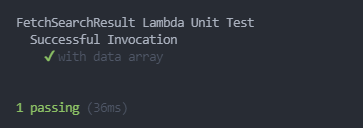
You can find all the code discussed in this article in this repo.
That's all I have for today. Hope you enjoyed it. 😉
Thank you for stopping by. If you like the content do support me and follow me for more content like this.
