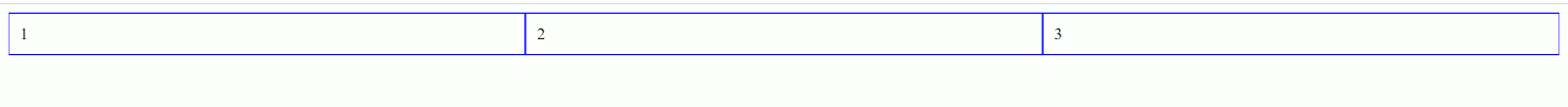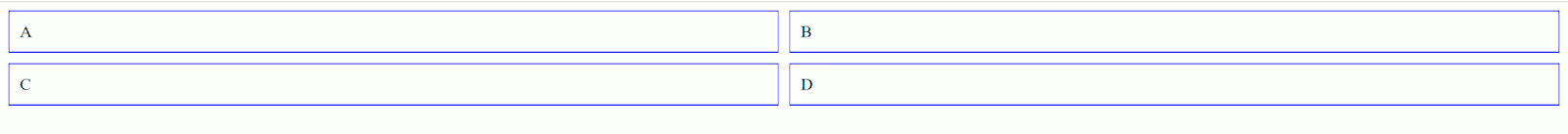Do you often struggle with CSS layouts that refuse to cooperate? Are you frustrated by elements that won’t align as desired? This blog post will delve deep into CSS Flexbox and Grid layouts. By understanding their key differences, you’ll discover how they can revolutionize the styling of your website.
Bid farewell to the days of endless trial and error as we embark on a journey through the extraordinary capabilities of Flexbox and Grid. Explore beyond the confines of traditional CSS as we introduce you to practical examples. Discover how these powerful tools can elevate your web designs from ordinary to exceptional.
Understanding CSS Layouts
CSS layout is a crucial aspect of web design as it determines how elements are positioned and organized on a webpage. Flexbox and Grid are two widely adopted methods for achieving layout flexibility in CSS. While both approaches aim to create responsive and dynamic designs, significant distinctions exist between them.
CSS Flexbox: Flexible Box Layout
The Flexible Box Layout, commonly known as Flexbox, is a one-dimensional model designed to evenly distribute space among elements within a container. This layout system facilitates the creation of flexible and fluid designs by aligning, ordering, and sizing elements based on their content and available space. It offers an optimal approach for achieving versatile and dynamic web layouts.
Key features of Flexbox:
- Flex containers provide directional flexibility by allowing elements to be arranged either horizontally or vertically. This feature makes them ideal for creating dynamic layouts in any desired direction.
- The container and its child items can be effortlessly manipulated by applying the
display: flexproperty to the Flex Container. This enables intuitive control over their interaction with each other and their allocation of available space. - Flexbox offers powerful alignment and justification properties for controlling the arrangement of elements within a container. These properties allow you to easily manage spacing, centering, and the distribution of extra space.
- A flexible box layout is highly suitable for managing a single-dimension layout requirement. It provides greater control over the arrangement of elements, offering enhanced flexibility to meet specific design needs. (Source: CSS-Tricks)
Key properties for Flexbox:
- display: flex; or display: inline-flex; to create a flex container.
- flex-direction to set the direction of the main axis (row or column).
- justify-content to align items along the main axis.
- align-items to align items along the cross-axis.
- flex-wrap to control wrapping of flex items.
- flex to define how items grow or shrink relative to each other.
Example:
HTML
<div class="flex-container">
<div class="item">1</div>
<div class="item">2</div>
<div class="item">3</div>
</div>
CSS
.flex-container {
display: flex;
flex-direction: row;
justify-content: space-between;
align-items: center;
}
.item {
flex: 1;
padding: 10px;
border: 1px solid #0000ff;
}
In this example, three items are arranged in a row, spaced evenly with Flexbox.
CSS Grid: Grid-based Layouts
CSS Grid presents a comprehensive two-dimensional layout system. It empowers designers to construct grid-based designs effortlessly, defining rows and columns within a container. With its precise control over element placement and alignment, CSS Grid is an ideal choice for intricate and grid-oriented layouts.
Key features of CSS Grid:
- When you apply the
display: gridproperty to a container, you can easily define the structure of the Grid usinggrid-template-rowsandgrid-template-columns.Notably, elements directly nested under the grid container automatically become grid items. - CSS Grid offers a variety of properties like
grid-columnandgrid-rowthat enable precise item placement within the Grid. This grants full control over element positioning, enhancing the flexibility of layouts. - Grid layouts offer great adaptability to various screen sizes, allowing for responsive designs without needing media queries. CSS Grid presents an ideal solution for crafting intricate layouts with multiple columns and rows while allowing creators to design unique and versatile visual experiences.
Key properties for Grid:
- display: grid; to create a grid container.
- grid-template-columns and grid-template-rows to define the size and structure of the grid.
- grid-gap or grid-row-gap/grid-column-gap to set the spacing between grid items.
- grid-template-areas for creating named grid areas.
- grid-column and grid-row to position items within the grid.
Example:
HTML
<div class="grid-container">
<div class="item">A</div>
<div class="item">B</div>
<div class="item">C</div>
<div class="item">D</div>
</div>
CSS
.grid-container {
display: grid;
grid-template-columns: repeat(2, 1fr);
grid-gap: 10px;
}
.item {
padding: 10px;
border: 1px solid #0000ff;
}
In this Grid example, four items are arranged in a 2x2 grid, with equal spacing between them.
Flexbox vs. Grid: Similarities and Differences
Designers often turn to two powerful options in CSS layouts: Flexbox and Grid. These techniques offer responsive and dynamic web design solutions but possess distinct features and use cases. By delving into their similarities and differences, designers can decide which layout technique fits various scenarios.
Similarities:
- Flexbox and Grid provide easy alignment options for elements within a container. Using Flexbox, one can align items horizontally or vertically, while Grid enables alignment in two dimensions, making it suitable for creating intricate layouts.
- Responsive Design is achieved through the versatility of both Flexbox and Grid layouts, as they seamlessly adapt to various screen sizes. This enables the creation of designs that effortlessly adjust depending on the device used.
- Flexbox and Grid are reliable for ensuring cross-browser compatibility due to their widespread support among modern browsers.
Differences:
- Flexbox is well-suited for creating layouts that follow a one-dimensional approach, aligning elements horizontally or vertically along a single axis. In contrast, Grid provides the flexibility for two-dimensional layouts, granting greater control over element placement.
- Flexbox is a layout structure that utilizes flexible boxes within a container to distribute and align elements, whereas Grid offers a more organized grid-based layout featuring rows and columns.
- Flexbox simplifies the nesting of elements within containers, making it a suitable choice for constructing intricate components in a layout. On the other hand, Grid offers more advanced capabilities for creating nested grid structures.
- Flexbox allows rearranging elements within a container by utilizing the
orderproperty. This allows for greater flexibility in presenting content. On the other hand, Grid does not provide the same level of versatility when it comes to reordering content. - Grid showcasing its powerful spanning capabilities allows elements to expand across multiple rows or columns, providing a heightened sense of flexibility in layout design. Conversely, Flexbox lacks the same level of control regarding spanning elements.
Conclusion
Flexbox and Grid are two powerful CSS layouts that web designers can utilize to create more flexible and organized web pages. Flexbox enables creating responsive websites as a layout module, automatically adapting the layout based on screen size. On the other hand, Grid empowers the creation of fixed-width or fluid-width layouts, leading to easily understandable pages with consistent aesthetics. Both Flexbox and Grid share several similarities. They provide the ability to create responsive layouts while allowing for fixed or fluid widths.
Additionally, they facilitate the development of easily readable web pages. However, there are notable differences between them as well. Flexbox offers increased versatility as it supports responsive layouts, whereas Grid is better suited for creating fixed-width designs. Another significant distinction lies in their learnability; Flexbox is relatively easier to grasp due to its concise syntax.
FAQ
What is Flexbox?
Flexbox, a remarkable layout module in HTML and CSS, empowers you to fashion versatile and adaptive grid layouts. It triumphs over the conventional use of tables for layout because it enables the creation of responsive and adaptive designs.
What is a Grid?
The Grid is a layout system that serves as a valuable tool for streamlining and organizing web designs. It operates on the foundation of a straightforward two-dimensional grid, allowing users to create flexible and adaptable layouts for their web pages effortlessly. This feature enables an enhanced visual structure that brings order to digital content. By implementing the Grid, designers can easily maintain clarity and cohesiveness across their websites.
What is the difference between Flex Box and Grid?
Flexbox and Grid, two different layout technologies, can be utilized in web design. Let’s have a quick overview of their main differences.
- With Flexbox, you can create flexible layouts that seamlessly adapt to various screen sizes. On the other hand, Grid layouts are fixed in size and prove more efficient when filling ample space.
- Although both Flexbox and Grid empower you to build remarkable web page layouts, each technology has its specialization. Flexbox shines in mobile designs, while Grid triumphs in desktop layouts.
Choosing the most suitable option based on the specific task is crucial since both technologies possess unique strengths and weaknesses.