When you archive a repository on GitHub, it’s not hidden from your search results.
So, every time you perform a search, the archived repositories appear alongside your active ones, making it harder to quickly find what you’re looking for.
And Github doesn’t seem to wanna fix that one for some reason…
So!
Here’s what you do:

Click here to watch the video if you don't feel like reading
Walkthrough
The Workaround: Transfer, Don’t Archive
Instead of archiving the repositories you no longer need, you can transfer them to a new organization.
Here’s a probably unnecessary step-by-step guide:
- Create a New Organization:
- Go to the ‘Organizations’ tab on GitHub.
- Create a new organization.
- Name it something indicative, like “your-organization-archive” or “graveyard”.
2. Transfer Your Repositories:
- Instead of archiving the repository, click on ‘Transfer’.
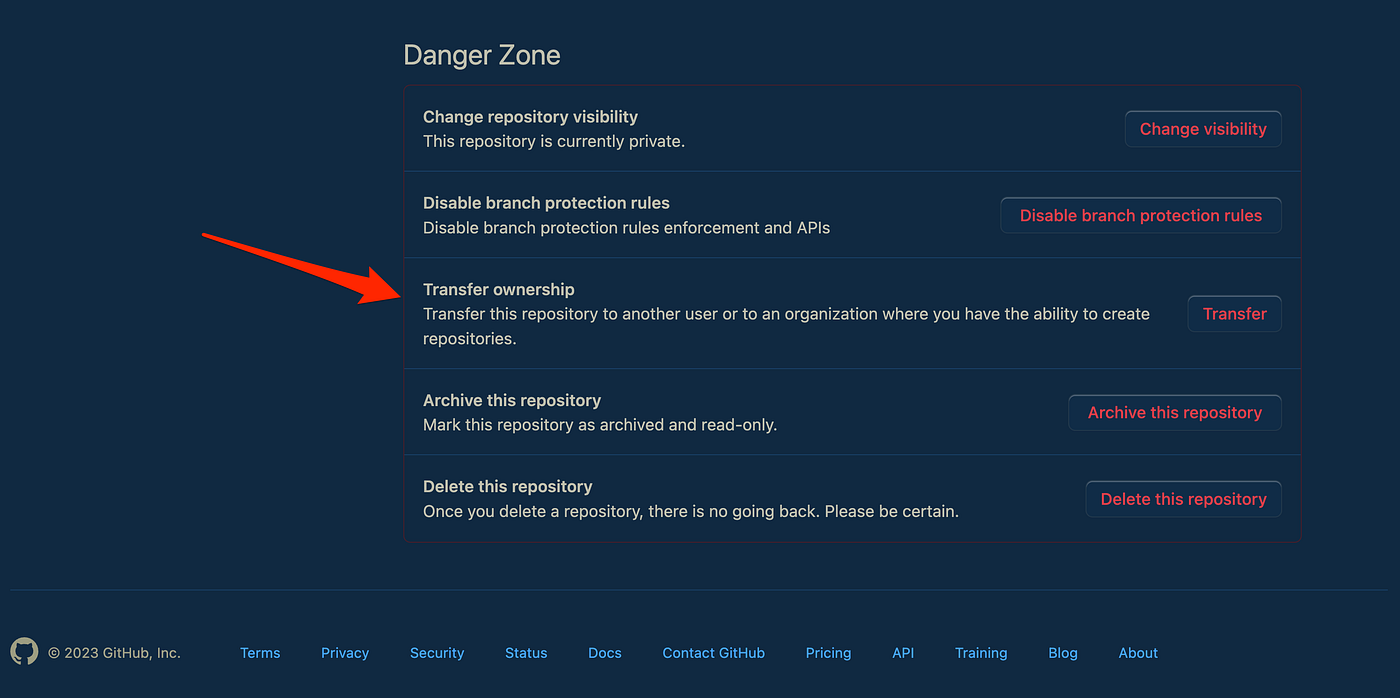
- Select the new organization as the destination.

CAUTION:
If you’re on a PAID plan there are things that your repo will lose that you may want:
- Code owners - Any existing wikis - Pulse, Contributors, Community, Traffic, Commits, Code Frequency, Network, and Forks on the — — Insights tab - Draft PRs - Multiple assignees for issues and PRs - Multiple reviewers for PRs - Branch and tag protection rules
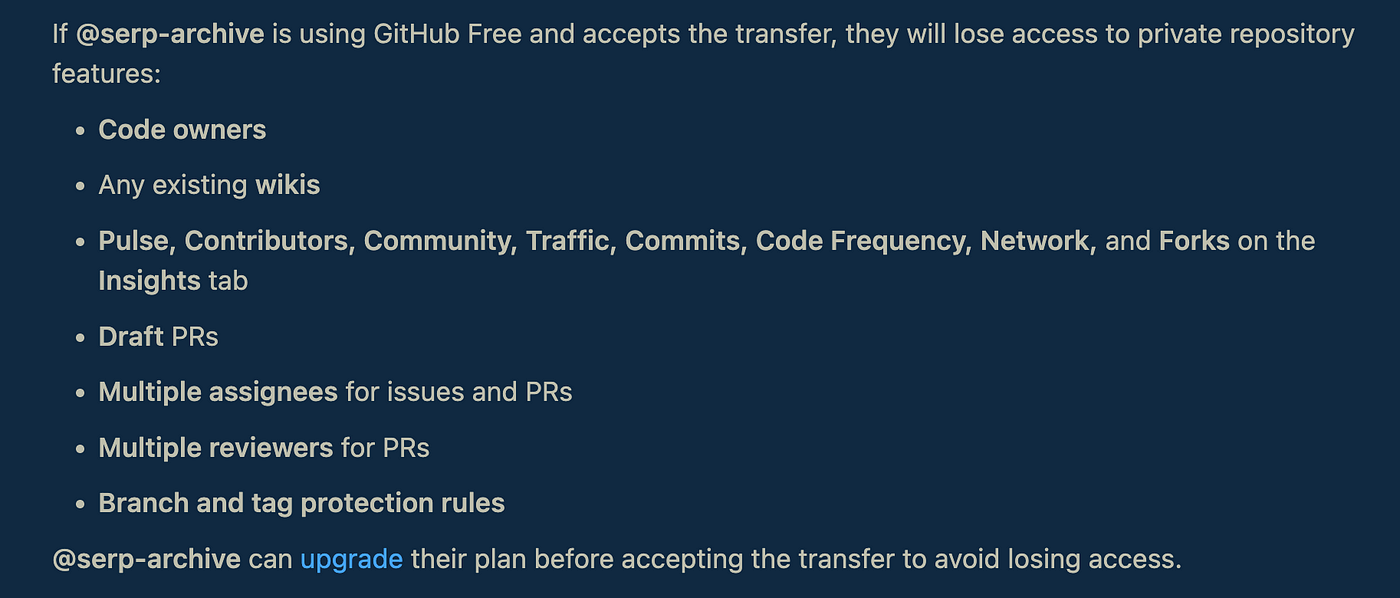
But now these repositories won’t show up in your primary account’s search!
but they will remain accessible under the new organization.
Unforeseen Benefits?
There’s a speculative bonus to this method.
Transferring repositories to a different organization might free up some storage space on your primary account.
It’s not confirmed, but it’s a potential additional benefit to this workaround.
— -
So, here’s to a cleaner, more organized GitHub account — and not throwing your computer out of the window.
Cheers & stay funky, my friends 🦩