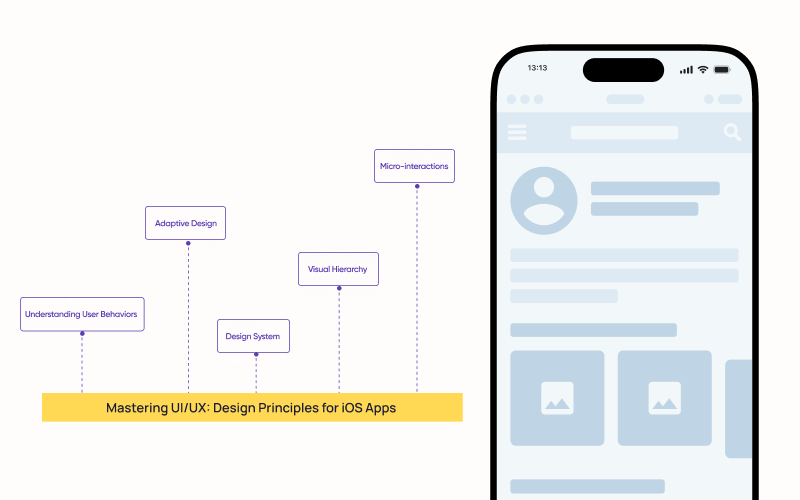Creating a visually appealing and user-friendly interface is paramount in iOS app development. User Interface (UI) and User Experience (UX) are pivotal in making an app successful. The design principles greatly influence the user's perception and satisfaction from the first interaction to the final engagement. This article will delve into the fundamental principles that can help you master the art of UI/UX design for iOS apps.
Why Does UI/UX Matter While Developing Mobile Applications?
UI/UX are critical aspects of mobile application development because they directly influence how users interact with and perceive your app. A well-designed UI/UX can significantly impact the success of your mobile application for several reasons:
First Impressions Matter
The UI is the first thing users see when they open your app. A visually appealing and intuitive design creates a positive first impression, making users more likely to explore and use your app regularly.
User Engagement
An intuitive and user-friendly UI/UX design keeps users engaged by allowing them to navigate the app seamlessly. Users who find it easy to access desired features and content will spend more time within the app.
Enhanced Usability
A well-designed UI ensures that users can efficiently perform tasks, find information, and achieve their goals without confusion or frustration. A positive UX encourages users to complete desired actions and return to the app.
Reduced Learning Curve
A clear and consistent UI design reduces the learning curve for users. Users can quickly understand how the app works when the design follows familiar patterns and conventions, leading to a more enjoyable experience.
Brand Perception
The UI/UX design reflects your brand's identity. A cohesive and aesthetically pleasing design builds brand credibility and trust. Conversely, a well-designed app can create positive perceptions of your brand.
Retention and Loyalty
A positive user experience increases the likelihood of user retention and loyalty. Users are likely to stick with an app that provides value, efficiency, and a pleasant experience.
Minimised User Errors
A thoughtful UX design anticipates user behaviour and reduces the likelihood of errors. Straightforward navigation, intuitive controls, and informative feedback help users avoid mistakes.
Optimised Conversions
For apps with transactional elements (e.g., e-commerce, subscription services), a well-designed UI/UX can lead to higher conversion rates. An effortless checkout process, clear calls to action, and seamless navigation can improve the user's journey toward conversion.
Feedback Loop
Good UX design involves continuous improvement based on user feedback. Monitoring how users interact with your app can provide insights into areas that need enhancement, leading to iterative improvements over time.
UI and UX are crucial elements that shape the overall user experience of your mobile application. A well-executed UI/UX design contributes to user satisfaction, engagement, retention, and the overall success of your app in a competitive market.
Let's Comprehend the Design Principles for iOS Apps
Regarding iOS app development, adhering to strong UI/UX design principles is paramount to creating an exceptional user experience. Here are fundamental design principles and how they influence the development process:
Understanding User Behaviours
Developing an iOS app begins with understanding your target users. Research their preferences, habits, and pain points to tailor your app to their needs. User personas and journey mapping can help you align your app's features and design with user behaviours.
Straightforward and Intuitive Navigation
Navigation should be intuitive and straightforward, allowing users to explore your app without confusion. Utilise common navigation patterns like tab bars, side menus, and gestures that iOS users are familiar with.
Responsive and Adaptive Design
Design your app to function seamlessly across various iOS devices, from iPhones to iPads. Responsive design ensures the app adapts to different screen sizes, orientations, and resolutions.
Create Design System
Establish a consistent design system that includes typography, colours, icons, and UI components. It ensures visual harmony across your app and maintains a cohesive user experience.
Selection of Type Face
Choose legible typefaces that are easy to read on different device sizes. Typography contributes to the app's readability and overall aesthetic.
Visual Hierarchy and Readability
Use visual hierarchy to guide users' attention. Larger elements, bold typography, and strategic use of colour help direct users to essential information and actions
Engaging Micro-interactions
Microinteractions are subtle animations and feedback that make interactions more engaging. Examples include button animations, loading indicators, and swipe gestures.
Aesthetic Appeal and Brand Consistency
Craft an app that aligns with your brand identity while adhering to iOS design guidelines. Aesthetic appeal enhances user engagement and reinforces brand recognition.
Conversion-Oriented Call to Actions (CTAs)
Strategically place and design call-to-action buttons to guide users toward desired actions, whether purchasing, signing up, or exploring more.
Emotional Resonance
Incorporate design elements that evoke emotions, such as colour psychology and imagery. Emotional resonance creates a more memorable and meaningful user experience.
Streamlined Forms and Data Entry
Simplify form-filling and data-entry processes. To enhance user convenience, use auto-fill features, input masks, and clear validation messages.
Performance Optimization
Prioritise performance to ensure smooth interactions and quick load times. Minimise app bloat and optimise images to create a seamless experience.
User Testing and Iteration
Regularly conduct user testing to gather feedback and insights. Iterate your designs based on user behaviour and preferences to refine the user experience.
By incorporating these UI/UX design principles into your iOS app development process, you'll create an app that looks visually appealing and provides a seamless, user-centric experience that delights and retains users. Remember, a well-designed iOS app enhances user satisfaction and contributes to the overall success of your application.
Let's bring your ideas to life and craft iOS apps that leave a lasting impression. Get in touch today to start building the future together!
Final Considerations
Becoming a proficient UI/UX designer is a journey characterised by the fusion of creativity, empathy, and technological prowess. It involves the art of sculpting interfaces that engage users and forge an emotional connection, guiding them effortlessly toward meaningful interactions. This confluence of visual appeal, functional efficacy, and user-centric principles is essential to mastering UI/UX.
In a rapidly evolving landscape of digital encounters, the craft of shaping interfaces that mesmerise and drive actions is a testament to design's profound influence. It reshapes how individuals immerse themselves, participate, and establish bonds within the digital realm.