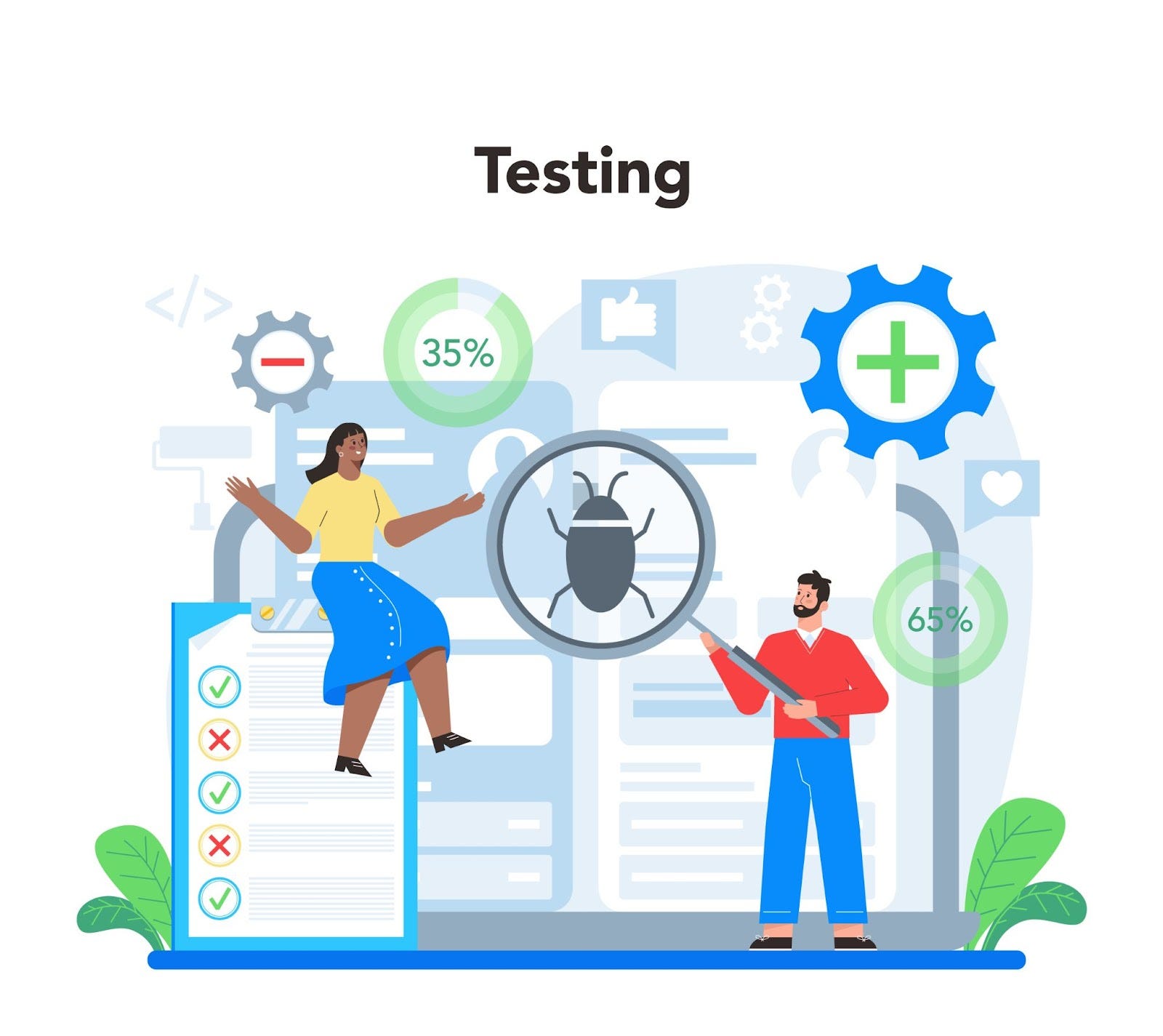Understanding Vulnerability Testing
Vulnerability testing plays a key role in maintaining the security and integrity of your IT infrastructure. It involves identifying, evaluating, and addressing potential weaknesses in your systems that could be exploited by cybercriminals to gain unauthorized access or cause harm.
In the context of Amazon Web Services (AWS), vulnerability testing helps you assess the security posture of your cloud-based applications and services, as part of a holistic process of AWS optimization. In AWS environments, vulnerabilities can originate from various sources such as misconfigurations, outdated software versions, weak encryption algorithms, or insecure coding practices.
Some common types include:
- Application-level vulnerabilities: These are flaws within web applications hosted on AWS that can lead to data breaches or server compromises if left unaddressed. Examples include SQL injection attacks and cross-site scripting (XSS) vulnerabilities.
- Infrastructure-level vulnerabilities: These involve issues with the underlying AWS infrastructure components like Amazon EC2 instances or Amazon S3 buckets. For instance, an open S3 bucket may allow unauthorized users to access sensitive data stored within it.
- AWS service-specific vulnerabilities: Certain AWS services might have inherent weaknesses due to their design or implementation which need mitigation through proper configuration settings and usage patterns.
Security Vulnerability in AWS
Security vulnerabilities in AWS, like any cloud platform, can arise due to various factors, most of which are related to misconfigurations or poor security practices rather than inherent flaws in the AWS infrastructure. Here are a few common examples:
- Insecure API keys: AWS provides API keys to interact with services programmatically. If these keys are not securely stored, they could be exposed, providing an attacker with the same access to the AWS services as the legitimate key owner.
- Misconfigured S3 buckets: Amazon S3 buckets are used for storage. If these are misconfigured to allow public access, or if their access controls are not properly set, this could allow unauthorized access to the data stored within.
- Unpatched or outdated systems: AWS provides numerous services like Amazon EC2 where users can host their applications. If the operating systems or applications running on these services are not regularly updated or patched, they could have vulnerabilities that can be exploited.
- Inadequate network security: Inadequate setup of security groups and network access control lists (NACLs), which work as virtual firewalls for associated Amazon EC2 instances, can leave your resources exposed to potential attacks.
- Privilege overuse: Giving users more permissions than they need for their tasks (contrary to the principle of least privilege) can lead to inadvertent or intentional misuse of those permissions, leading to potential security issues.
Built-In Vulnerability Testing Tools in AWS
AWS offers a variety of built-in security testing tools for vulnerability testing, enabling users to identify and mitigate security risks.
AWS Security Hub
AWS Security Hub is a comprehensive security management service that provides a centralized view of your high-priority security alerts and compliance status across multiple AWS accounts. It automatically aggregates, organizes, and prioritizes findings from various AWS services like Amazon GuardDuty, Amazon Inspector, Amazon Macie, and other third-party products.
Amazon Inspector
Amazon Inspector is an automated security assessment service. It analyzes the behavior of applications deployed on EC2 instances to discover common vulnerabilities or deviations from best practices. Amazon Inspector lets you run assessments based on predefined rules packages, tailored for specific operating systems or application frameworks, and generates detailed reports that can improve the overall security posture.
Amazon GuardDuty
Amazon GuardDuty is a threat detection service that continuously monitors your AWS environment for malicious activities and unauthorized behavior. It uses machine learning, anomaly detection, and integrated threat intelligence to identify potential threats such as compromised instances or unusual API calls. By enabling this service in your account, you can receive timely alerts about security incidents and take necessary actions to mitigate risks.
AWS WAF
AWS Web Application Firewall (WAF) helps protect web applications from common exploits like SQL injection attacks or cross-site scripting. It lets you create custom rules based on IP addresses, HTTP headers, body content, and more. This ensures only legitimate traffic reaches your application, while blocking any malicious requests targeting known vulnerabilities.
Best Practices for Vulnerability Testing on AWS
Create a Secure Environment for Testing
To minimize potential risks during vulnerability testing, it's crucial to set up a secure environment separate from production systems. This includes creating isolated test instances using services such as Amazon Virtual Private Cloud (VPC). VPC allows you to define private networks with controlled access to resources within the network perimeter.
Additionally, consider leveraging features like Security Groups and Network Access Control Lists (NACLs) in order to restrict traffic to and from your test instances. This will help ensure that the testing process does not inadvertently expose sensitive data or impact production systems.
Monitor Results and Remediate Vulnerabilities
Once the tests have been done, it is critical to examine their outcomes and act accordingly in order to fix security weaknesses. When remediating vulnerabilities, prioritize those with higher risk first.
Additionally, consider implementing automated patch management using solutions like AWS Systems Manager Patch Manager. This can help streamline the process of applying patches across your infrastructure while minimizing downtime.
Establish a Regular Testing Schedule
Vulnerability testing should be an ongoing activity. Establishing a regular schedule for conducting vulnerability tests ensures that potential risks are identified and addressed promptly.
Consider automating this process by integrating vulnerability scanning tools with continuous integration (CI) pipelines, or scheduling periodic scans through automation frameworks like AWS CloudFormation.
Stay Informed About New Vulnerabilities and Threats
To effectively protect your AWS resources against emerging threats, it's important to stay informed about new vulnerabilities discovered in software components used within your environment. Subscribe to relevant mailing lists or follow trusted sources like the National Vulnerability Database (NVD) for updates on newly reported vulnerabilities.
Incorporating these best practices into your vulnerability testing strategy will help ensure that your AWS environment remains secure and resilient against potential threats.
Conclusion
Vulnerability testing is an essential part of maintaining a secure AWS environment and should be incorporated into any comprehensive security plan. By taking steps to identify weaknesses before they are exploited, organizations can avoid data breaches and other security-related issues that could be damaging.
With built-in tools available in AWS, it's easier than ever to conduct regular vulnerability testing as part of your overall security strategy. However, it's important to follow best practices for effective testing to ensure that you're getting accurate results and making the most of these tools.