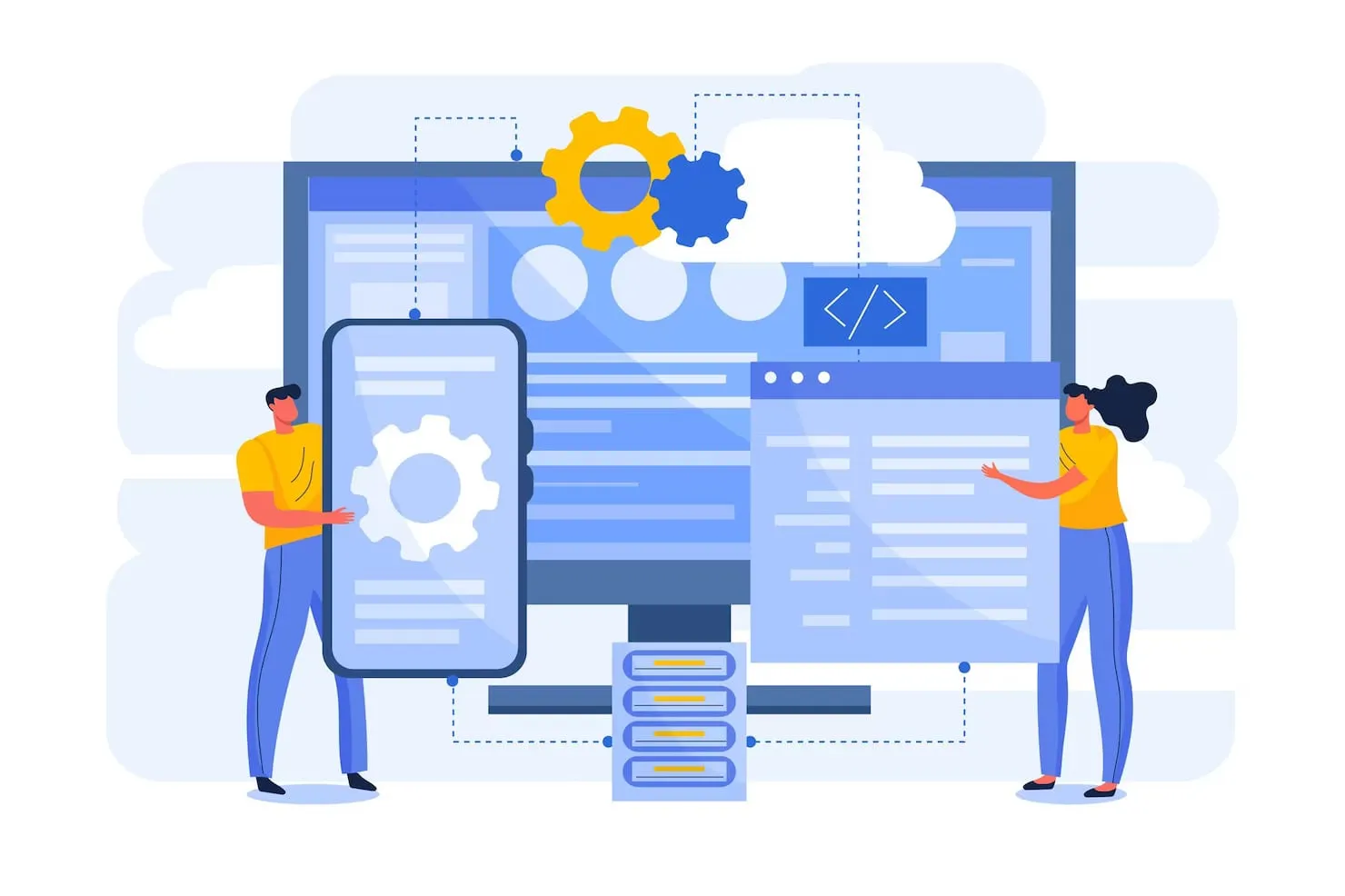
Splunk is a software platform used for searching, monitoring, and analyzing machine-generated data. It is used in various applications including IT operations, security, and business analytics. There are several Splunk options available on the AWS Cloud, including Splunk Enterprise, the core Splunk platform for collecting, indexing, and analyzing machine data. It is available as a pre-configured Amazon Machine Image (AMI) on the AWS Marketplace, which makes it easy to deploy on the AWS Cloud.
What Are the Benefits of Running Splunk Enterprise on AWS?
Splunk Enterprise is a powerful platform for managing and analyzing machine data, and deploying it on Amazon Web Services (AWS) offers several benefits, including:
- Scalability: AWS provides scalable infrastructure, allowing organizations to easily scale Splunk Enterprise as needed. This allows organizations to handle large amounts of data and scale up or down as demand changes.
- Flexibility: AWS offers a wide range of services and features that can be integrated with Splunk Enterprise, providing additional functionality and flexibility. This includes services such as Amazon S3, Amazon CloudTrail, and Amazon Kinesis.
- Cost savings: AWS offers a pay-as-you-go pricing model, allowing organizations to only pay for the resources they use. This can lead to cost savings, as organizations can avoid upfront capital expenditures and can scale up or down as needed.
- Security: AWS offers a variety of security features, including encryption, network security, and identity and access management. These features can be used to enhance the security of Splunk Enterprise and protect sensitive data.
- High availability: AWS provides a highly available infrastructure, with multiple availability zones and regions. This can help ensure that Splunk Enterprise remains available and accessible in the event of an outage or failure.
- Rapid deployment: AWS offers fast and easy deployment of Splunk Enterprise, with pre-configured Amazon Machine Images (AMIs) and CloudFormation templates available. This can help organizations get up and running quickly with Splunk Enterprise on AWS.
What Are the Costs of Running Splunk Enterprise on AWS?
The cost of using Splunk on AWS varies depending on several factors such as the size of the data being analyzed, the number of AWS resources used, and the level of support required. Here are some of the factors that can affect the cost of Splunk on AWS:
- AWS resources: The cost of using Splunk on AWS depends on the number and type of AWS resources used, such as EC2 instances, storage, and data transfer.
- Data volume: The cost of using Splunk on AWS is largely determined by the volume of data being ingested and analyzed. Splunk charges based on the amount of data ingested, indexed, and stored.
- Support level: Splunk offers different support levels, ranging from standard to premium. The higher the support level, the higher the cost.
- Licenses: Splunk licenses are typically priced based on the amount of data being ingested and analyzed per day.
- Additional features: Splunk offers several additional features such as machine learning and advanced analytics, which may require additional licenses and incur additional costs.
To estimate the cost of using Splunk on AWS, organizations can use the Splunk Pricing Calculator, which takes into account various factors such as the amount of data being ingested, the number of users, and the desired support level.
Organizations can also optimize their costs by using AWS cost management tools such as AWS Cost Explorer and AWS Budgets to monitor and control their AWS spending. Overall, while the cost of using Splunk on AWS can vary, organizations can take steps to optimize their costs and ensure that they are getting the most value from their investment.
Running Splunk Enterprise on the Amazon Cloud: Considerations and Best Practices
Here are considerations and best practices to keep in mind when deploying and managing Splunk on AWS:
- Instance types and storage: It is important to choose the appropriate instance types and storage options for your Splunk deployment. Consider factors such as data ingestion rates, indexing performance, search queries, and storage requirements when selecting instance types and storage options. Also, use EBS volumes for data storage to provide data durability.
- Networking: Set up networking and security groups properly to enable data flow between Splunk instances and data sources. Follow AWS VPC best practices when designing the network architecture, and enable encryption for all traffic.
- Monitoring: Monitor Splunk instances, including the operating system, disk utilization, and Splunk performance metrics to ensure optimal performance. You can use AWS CloudWatch and Splunk's monitoring capabilities.
- Backup and recovery: Backup Splunk data regularly and store the backup in a separate AWS region for disaster recovery purposes. Enable replication for Splunk search head clusters.
- Automation and orchestration: Use automation and orchestration tools, such as AWS CloudFormation or Ansible, to deploy and manage Splunk instances. This can simplify the deployment process, reduce the likelihood of human errors, and provide consistency across environments.
- Licensing: Ensure you have the appropriate Splunk license for your AWS deployment. Use the Splunk licensing calculator to estimate your license requirements based on data volume, number of users, and other factors.
- Support and services: Consider working with a qualified AWS partner to assist with the planning, deployment, and management of your Splunk on AWS deployment. AWS partners with expertise in Splunk can help ensure a smooth deployment and provide ongoing support.
Conclusion
In conclusion, running Splunk Enterprise on AWS can provide organizations with numerous benefits such as scalability, flexibility, and cost-effectiveness. However, to achieve optimal performance and cost savings, it is important to consider factors such as instance types and storage, networking, monitoring, backup and recovery, automation and orchestration, and licensing.