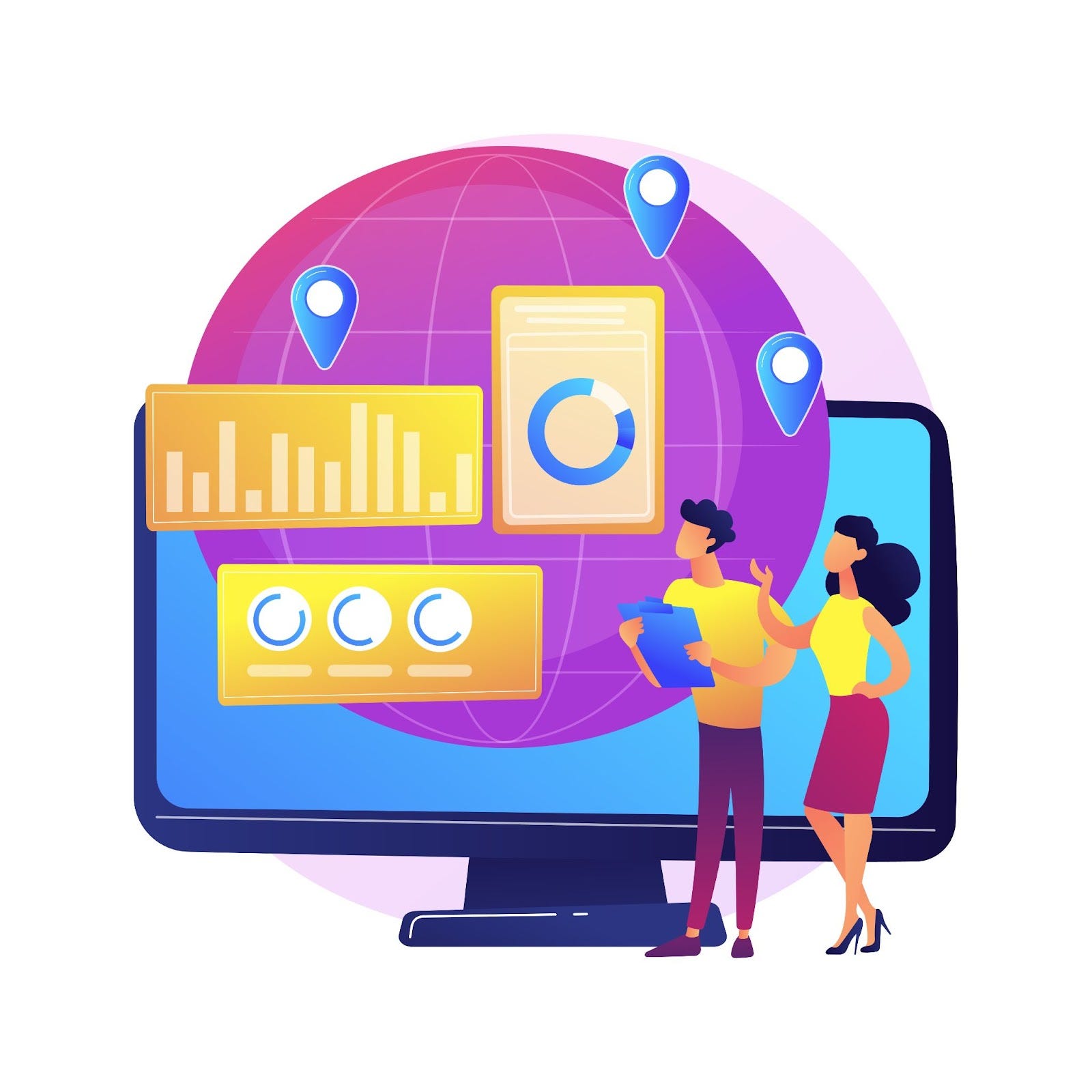Customer churn, the rate at which customers leave a service, can adversely affect revenue and growth. AWS SageMaker Canvas is a tool that allows users with limited technical expertise to generate machine learning-based predictions. It streamlines the process of data preparation, model building, and evaluation.
This article provides a step-by-step guide on how to perform churn prediction using AWS SageMaker Canvas. By using SageMaker Canvas, businesses can identify customers at risk of churning and take actions to retain them. The article discusses the full process, from data preparation and model configuration to performance evaluation, helping you effectively manage and reduce customer churn.
Understanding Customer Churn [SQ]
Definition of Churn in a Business Context
Customer churn, also known as customer attrition, refers to when customers or subscribers stop doing business with a company or service. It is a metric that measures the number of customers who cut ties with your service during a defined period. For instance, if you start your quarter with 100 customers and end with 90, your churn rate is 10%.
Churn can be the result of various factors including but not limited to poor customer service, better offer from competitors, or dissatisfaction with the product or service. The churn rate is an essential indicator of the health of your customer base and can significantly impact your company's revenue.
Churn is not just confined to losing customers, it also includes the decline in product usage. In the context of a software product, if a user is not actively using it, then they are likely to cancel their subscription eventually, contributing to the churn rate.
Importance of Predicting and Preventing Customer Churn
Understanding and managing customer churn is vital for the vitality and growth of any business. High churn rates can lead to significant losses in revenue and can hamper the company's growth. By predicting customer churn, companies can identify potential churn customers ahead of time and take proactive measures to retain them.
Predicting churn gives businesses the opportunity to engage at-risk customers proactively, provide them with better services, or offer incentives to stay. It also helps in identifying the weak spots in their products or services and improving them before more customers decide to leave.
Preventing customer churn is equally, if not more, important. It is generally more cost-effective to retain existing customers than to acquire new ones. Preventing churn helps in maintaining a stable customer base, which in turn, ensures consistent revenue. Moreover, satisfied customers are more likely to recommend your business to others, which can help in acquiring new customers.
What Is AWS SageMaker Canvas? [SQ]
Amazon Web Services (AWS) SageMaker Canvas is a Business Intelligence (BI) tool that allows business analysts and non-technical users to generate accurate, machine learning-based predictions without writing code. This tool can be used to predict customer churn and provide insights into how to prevent it.
SageMaker Canvas simplifies the process of building, training, and deploying machine learning models. It provides an easy-to-use interface where you can upload your data, select the type of prediction you want to make, and let SageMaker Canvas do the rest. It handles all the heavy lifting of machine learning, allowing you to focus on using the predictions to make business decisions.
One use case of SageMaker Canvas is predicting customer churn. It allows you to analyze your customer data, identify patterns and trends, and make informed predictions about which customers are likely to churn. By leveraging AWS SageMaker Canvas, you can get ahead of customer churn, engage at-risk customers proactively, and take measures to improve customer retention.
Customer Churn Prediction with AWS SageMaker Canvas [SQ]
Preparing Data for Churn Prediction
Before you begin predicting customer churn with AWS SageMaker Canvas, you need to prepare your data. This typically involves collecting customer data, cleaning it, and formatting it in a way that SageMaker Canvas can understand.
Collect data on customer behavior, such as purchase history, support ticket history, and interaction with your services. To get a holistic view of customer behavior, consider collecting demographic data as well. The more comprehensive your data set, the more accurately SageMaker Canvas can predict customer churn.
Cleaning your data involves removing or correcting errors, such as duplicate entries or incorrect values. This step is crucial as inaccurate data can skew your predictions. Once your data is clean, format it into a CSV file, which SageMaker Canvas uses to build its predictive model.
Log in to Amazon SageMaker Canvas as a Business User
Once your data is prepared, you can log in to the AWS SageMaker Canvas platform. After logging in, you'll be greeted by the dashboard, where you can access your projects, datasets, and models. To start predicting customer churn, you'll need to create a new project and upload your prepared customer data.
Uploading Data to SageMaker Canvas
To upload your data to SageMaker Canvas, navigate to the Datasets section of the dashboard and click on Upload Dataset. You'll be prompted to select your CSV file containing your customer data.
Once the upload is complete, you'll be able to preview your data in SageMaker Canvas. This is a good opportunity to check that your data has been correctly formatted and that there are no errors.
Configure the Build Model Process in SageMaker Canvas
After uploading your data to SageMaker Canvas, the next step is to configure the build model process. This process involves selecting the appropriate machine learning algorithm, choosing your target variable (in this case, customer churn), and setting any additional parameters.
SageMaker Canvas provides a variety of machine learning algorithms to choose from, each with its strengths and weaknesses. For customer churn prediction, algorithms that perform well with classification tasks, such as logistic regression or decision trees, are often good choices.
Once you've selected your algorithm and target variable, you can begin the build model process. SageMaker Canvas will analyze your data and build a predictive model, which can take anywhere from a few minutes to a few hours, depending on the size and complexity of your data.
Evaluate Model Performance
After SageMaker Canvas has built your predictive model, the next step is to evaluate its performance. This involves assessing how accurately the model predicts customer churn, and identifying any areas where it may be lacking.
SageMaker Canvas provides a number of metrics to help you evaluate your model's performance, including accuracy, precision, recall, and the F1 score. You should aim for a model that balances high accuracy with high recall, as this will ensure that your model is not only accurate in its predictions, but also that it is capturing as many instances of customer churn as possible.
In addition to these metrics, SageMaker Canvas also provides a confusion matrix, which can help you understand how your model is making its predictions. This can provide valuable insights into where your model may be going wrong, and how you can improve it.
Conclusion
Understanding and predicting customer churn is a critical aspect of running a successful business. With AWS SageMaker Canvas, you can leverage the power of machine learning to gain insights into customer behavior, predict future churn, and take proactive steps to retain your valuable customers. By following this comprehensive guide, you'll be well on your way to managing and reducing customer churn in your business.