
A developer uses a variety of tools to successfully build, compile, and debug projects, regardless of the type of languages involved. And one of the most essential tools in a developer's tool kit is a text editor. A text editor is where you as a developer will spend most of your time, writing and editing the code of your applications. A solid and dependable text editor usually supports a wide range of languages, giving the web developer the freedom to create a variety of projects. By separating elements and functions and structuring your code, a text editor can be invaluable in helping you and your team members work on a large project.
Text editors come in many shapes and sizes, some free, others paid. Unfortunately, many devs don't put enough thought into their choice of text editors and go for the option that they perceive to be most widely used. But, as we'll see, the right choice of text editor can make a huge difference to your productivity. And while there is plenty to appreciate about the free text editors available on the market, the commonsensical piece of wisdom, that you shouldn't pay for something that you can get for free, does not always hold true in this case. So today, we will break down some of the popular options - both paid and free - to clarify which text editor should be your choice. Before choosing between paid and free options, align your pick with your stack. If you work primarily in Java, features like intelligent code completion, robust debugging, VCS integration, and Maven/Gradle build tooling often outweigh price alone—this guide to choosing a Java code editor compares top IDEs/editors on those criteria so you can decide with confidence.
1. Paid Editors
We begin with paid editors because in most cases, the right choice of a paid text editor trumps going with either a free editor or the wrong paid text editor. Paid text editors are easily able to handle complex tasks and big workflows. In fact, it's possibly the most critical tool in your arsenal. Premium features can be easily integrated into your workflow to boost the performance of just about any developer - whether a beginner or a professional. Let's take a look at a couple of paid editors that are absolutely top-of-the-line.
UltraEdit
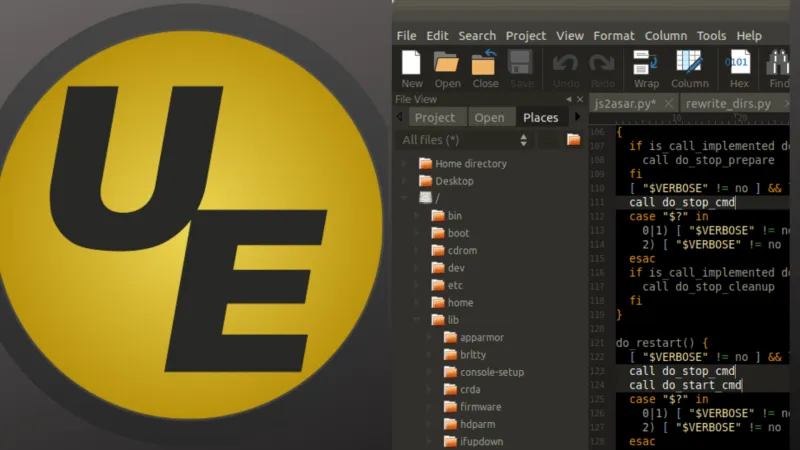
UltraEdit is easily our foremost pick among text editors. HTML, PHP, JavaScript, Perl, C/C++, Python, and just about any other programming language can be used in UltraEdit. This is a premium solution that comes with advanced edit control that's been fine-tuned to suit your development needs for over 25 years--not a feature you'd get with free editors. In fact, UltraEdit's features are often copied by free editors time and again.
Moreover, they constantly update their software, making sure that your experience is bug-free and that you're always up to speed with the latest features and enhancements. Along with this comes a world-class customer support team (with a 30-minute typical response time) and a thriving community that can help you with any issue you may have. UltraEdit also has excellent documentation and beginner-friendly tutorials to help you get started.
UltraEdit is also the reason why we mentioned earlier that the conventional piece of wisdom behind choosing a free text editor may not always be correct. Unlike free editors which can take days or even weeks to properly set up, UltraEdit is designed to be optimized right out of the box.
Unlike free editors, UltraEdit has a dedicated team of QA experts who ensure that your trust in it is well-placed by maintaining the highest quality standards and reliability. Again, unlike free editors which are often plagued by a plethora of bugs, crashes, and data corruption issues, UltraEdit has been refined over 16 years.
Thus, what you get is a highly stable product. If you don't want to just take our word for it, then you should know that IDM Computer Solutions, Inc. (whose founder Ian D. Mead created UltraEdit) has won multiple industry awards including PC Magazines Annual Editors Choice Award and the Shareware Industry Application of the Year Award.
This is one of the strongest editors out there and is designed to make sure that even the most complex jobs are handled with care and ease. With the number of features it has, this is not a pricey option. It is billed $79.95 annually along with a free trial of 30 days.
Top Features
- Column-edit mode, file type conversions, code folding, syntax highlighting (configurable), and more.
- It has integrated SSH, FTP, and Telnet.
- It supports file and data sorting.
- It supports Macros and scripts.
- It supports file encryption and decryption.
- Multi-caret editing.
PhpStorm
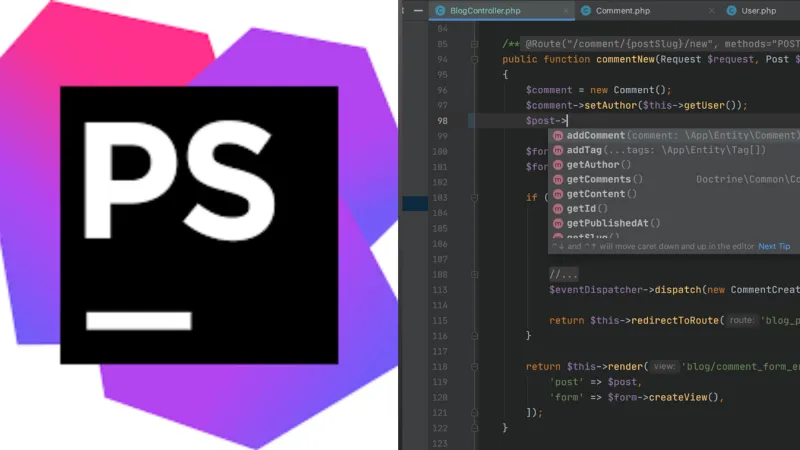
This is a fantastic IDE meant to make a developer's life easier. It's a comprehensive PHP IDE, which means you get debugging, version control, testing, error checking, simple code navigation, and a lot more all in one place, rather than having to manage different apps for each activity. It excels in practically every aspect of an IDE's functionality. The UI is simple and intuitive, the IDE feels much lighter than it is. It's not just PHP, though. Because most PHP work requires Coffee, JavaScript, HTML/CSS, and a variety of other front-end code, JetBrains ensures that these are also covered. However, if you are new to programming, this may not be the best option, especially if we consider the price tag. The cost of PhpStorm is 89$ billed annually or $19 billed monthly.
Top Features
- Comes with built-in support for popular PHP frameworks, including WordPress, Magento, Joomla, and more.
- Live Edit allows you to preview changes on the browser in real-time.
- Features Version Control Systems, remote deployment, databases, and more.
- The editor automatically verifies your code to avoid errors and provides a smart navigation system for instant search.
- Includes a beginner-friendly testing and debugging system for testing your code.
2. Free editors
Whether you're new to programming or have some experience, you'll need dependable and intelligent code editing tools to create your apps. Thankfully, a variety of free third-party code editors and Integrated Development Environments (IDEs) are now accessible. These technologies help programmers in a variety of ways, including making code organization easier during development. Examples of two fantastic free editors would be Visual Studio Code (VS Code) and Atom.
Visual Studio Code
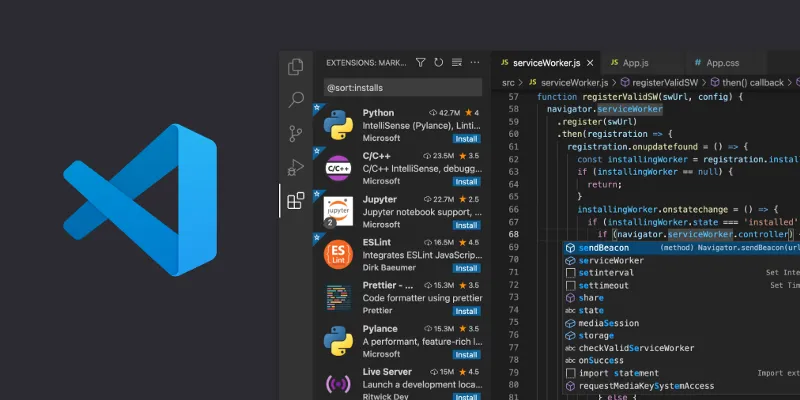
Visual Studio Code, from Microsoft, is an outstanding code editor that we have on our list. The application is a fantastic piece of software that has extensive Node.js, TypeScript, JavaScript, support along with many other languages.
This is one of the most well-known editors of all time. The application's incorporation of artificial intelligence is one of its most effective and time-saving features. As a result, it generates code-writing auto-responses. Variable types, function definitions, and important modules are used to generate these replies.
A common con for this app is performance issues and slow launch times. You can also clear out all of the clutter by opting for the Zen Mode, which removes all menus and items that don't involve your editor. It is completely free forever and a great option for beginners too.
Top features
- Syntax highlighting.
- Auto-completion for variable types, function definitions, and imported modules.
- Debugging with breakpoints, call stacks, and an interactive console.
- Visual Studio Code is extensible and customizable.
Atom

Atom is a useful code editor tool that programmers prefer because of its simple UI. With Atom, you gain access to an open-source text editor built with developers in mind. Users of Atom can submit packages and add them for inclusion in the software which makes it pretty great when it comes to user experience.
Atom is free and open-source and comes with built-in support for Git and GitHub. It has had performance and stability issues in the past, although these have improved as Atom has evolved. You should also keep in mind that Atom launches slower than most editors on this list. I would recommend Atom for those developers who want a collaboration tool in addition to the text editor.
Top features
- Hack and customize the code editor to look and behave the way you want.
- Teletype allows you to collaborate on projects with others.
- Smart autocomplete suggestions to help you learn and write code faster.
- Ability to edit and work with GitHub projects directly from the code editor.
3. Freemium editors
This is a great option if you wish to harness the features of powerful editors along with some time to explore them before emptying your pockets. An example of a 'freemium' editor would be Sublime Text.
Sublime Text Editor
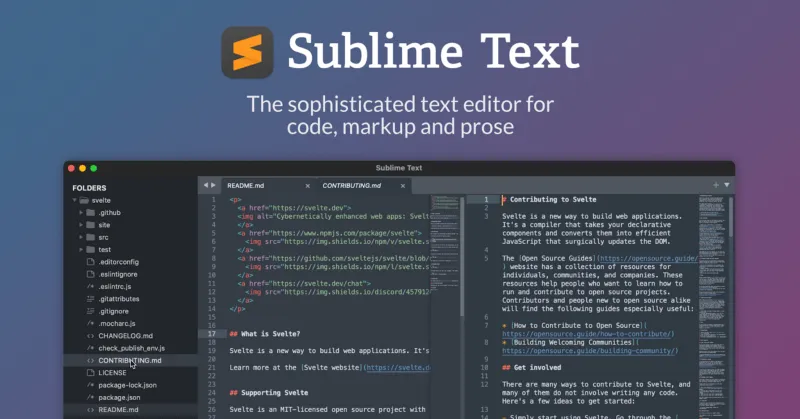
Sublime Text revolutionized how the finest code editors operate. It's small and light, and it's open and ready to edit your file as soon as you press the button. One of the factors that make it one of the best code editors in its class is its responsiveness and low resource usage. Waiting a few seconds for a file to load to be able to make a small modification may not seem like much, but the wait can rapidly become tedious. And with its numerous plugins which can easily be installed via the package manager, this is definitely one of the best options out there currently. It is cross-platform and one license works on PC, Mac, or Linux. Sublime Text is free to download and use but for extended use, you'll have to get a license worth 99$. It is a great option if you prefer a good user experience over everything else and you are a workhorse.
Top features
- A polished editor interface provides a smooth coding experience.
- Lightweight design offers faster performance on all platforms.
- Lots of plugins and extensions to make the most of the software.
- Split editing allows you to edit code side by side using widescreen monitors.
Conclusion
When it comes to picking a code editor, the most important thing to consider is what you need as a developer. Ideally, you'll want to know what features are most important to you - keyboard shortcuts? Appearance? Speed? Performance? Language Support? Open-source? Syntax highlighting options? Out-of-the-box features? Keeping in mind all the pros and cons, in our opinion, UltraEdit is the best choice of text editor to go with, regardless of whether you're a beginner or a professional developer.
That said, whether you're just starting out as a developer or you're a seasoned pro, I hope this article will help you choose the best and most suitable text editor for your needs.