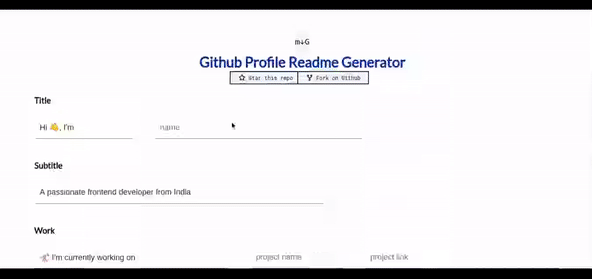
Trust me, It can be very tiresome to write the markdown syntax and create a readme file for your GitHub profile. But after reading this post, you can make a readme like mine in an instant.
So in today's post, I'll be sharing my top picks to generate a readme file for your GitHub profile in an instant.
First things first - to be able to generate a readme file specific to your profile, you need to create a repository with your Github username and initialize it with a readme file (there would be a checkbox to do so) or create it later.
Ex: My username is “mohithgupta”. So, I need to create a new repo with the name “mohithgupta” and check the box which says “Initialize this repo with a README”
My Top pick would be:
GitHub Profile Readme Generator
GitHub Link:
https://github.com/rahuldkjain/github-profile-readme-generator
Stars: 6.8k
Forks: 1.3k
This makes the work much easier because the website is very simple. No “looks-fancy-but-what-this-does” stuff. As easy as pie.
I used this generator to make mine and I recommend you to do the same.
The other Readme generators that caught my eye were:
GitHub profile readme generator
Github Link:
https://github.com/arturssmirnovs/github-profile-readme-generator
Stars: 490
Forks: 47
GitHub - rahulbanerjee26/githubProfileReadmeGenerator
Github Link:
https://github.com/rahulbanerjee26/githubProfileReadmeGenerator
Stars: 94
Forks: 18
You might find the below readme generator to be a bit more tiresome than the above ones because you would need to run a few commands to generate the readme file. Also, you cannot edit what you have already entered as it takes input from the command line.
But this repo has 9K stars, which explains how many users have loved this generator, and hence it is second to none and does the work.
You can find further details on “How to use” and other stuff in the Github repo:
GitHub - kefranabg/readme-md-generator: 📄 CLI that generates beautiful README.md files
Stars: 9K
Forks: 876
This Github readme can act as a portfolio for people visiting your profile.
So take some time and put some effort to create this in an appealing way.
There are many recruiters that contact the people with an attractive Github readme profile, of course with proper projects :)
And that's it for today's post. If you find any difficulties in generating a readme file, you can contact me on Twitter or mail me at mohithguptak@gmail.com
By the way, You can read some of my other popular posts :
Script to download the “download restricted” files of Google Drive Play YouTube Videos on VLC with Just 1 Click I Hacked the Chrome Dinosaur Game. Here's How I Did It Convert Your '.py' to a '.exe' File with Just 2 Commands
Hope you enjoyed and found the post useful. See you in the next one. Adeus!