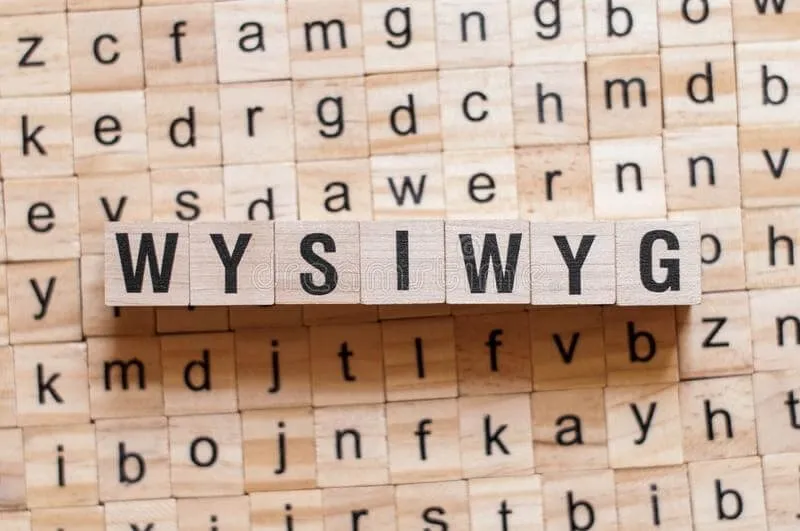
Text editing and styling should be simple for content providers. Web developers want websites without bugs. SEO experts desire clean semantic HTML markup.
A WYSIWYG editor is often the preferred option.
With its cutting-edge capabilities, Froala is a React WYSIWYG editor that provides users with a smooth experience. Both novice and experienced users may use it. The unfortunate reality is that the majority of WYSIWYG editors are terrible.
The standard approach has problems. We'll discuss some leading causes and practical advice for handling web-based rich text editing.
What Is A WYSIWYG Editor?
What You See Is What You Get, or WYSIWYG, is an editing method used in computers that enables information to be modified in a way that simulates how it would appear when printed or shown as a final result, such as a printed document, web page, or slide presentation.
The abbreviation WYSIWYG is frequently used to describe rich online text editors. They are designed to give users a text editing experience that is recognizable and reminiscent of Microsoft Word or other text-processing applications.
They come with editing and formatting tools like bolding, italicizing, underlining, hyperlinks, lists, tables, and many more. In addition, they convert rich text material into HTML so that it may be displayed on a website.
Most well-known content management systems - including Drupal, Froala, WordPress, Magento, and SilverStripe, to mention a few - employ a WYSIWYG editor for altering core text content.
They are also used by many well-known internet marketing tools, such as Act-On, HubSpot, Mailchimp, and Marketo.
What Flaws Do WYSIWYG Editors Have?
In principle, WYSIWYG editors are flawless. In actuality, though, they may result in issues that range from small and unpleasant to significant and content-breaking. These issues impact how well your content and online marketing channels, like your business website or email marketing campaign, function.
Some of these issues are obvious to the typical user, while others only geeky engineers would notice. A few common flaws are mentioned below, with solutions later in the article.
HTML Editing In A Browser
Most issues are related to the fact that WYSIWYG editors eventually produce HTML and use JavaScript to enable editing in browsers.
Depending on your OS and browser platform, the tools that enable the WYSIWYG editor (HTML, JavaScript, and CSS) may vary slightly in the browser. Because of this, using a WYSIWYG editor to edit material in Internet Explorer may present different challenges than using Firefox or Chrome.
In addition, the rendering quirks that might vary from browser to browser and version to browser can impact the appearance and output of WYSIWYG content.
Formatting Issues In Copying And Pasting Text
The most frequent problem is when rich text is pasted into a WYSIWYG editor. Content is often written on desktop word processing programs like Microsoft Word. Then, this information is copied into a WYSIWYG editor for web publication.
The rich text formatting must be translated to HTML before copying the material. Unexpected outcomes might come from this technique.
One thing to keep in mind about these examples is that the way they look in the places where they are published (such as on websites or in emails) will vary according to the design preferences of the website or platform.
Although this is anticipated, it may become an issue if you need pixel-perfect accuracy between what you see in the admin and what you see when published.
Editor Generates Excessive HTML
A WYSIWYG editor frequently produces bloated and less streamlined HTML than a developer or SEO specialist would want. Although the material may appear acceptable in the editor, it may cause the website to load slowly or, in rare circumstances, disrupt the layout.
Be aware of the additional paragraph tags (<p> and </p>). For example, suppose the article had many paragraphs and wasn't simply some test writing.
The compounding effect of all the extra empty tags would require users to download more data and search engines to deal with additional, irrelevant HTML.
An example we tested on the WYSIWYG editor was pretty contemporary and did a respectable job of converting the rich text to HTML. However, when we tried another example, it printed 18,200 characters for the 93 characters of the content we tested in one jQuery-based WYSIWYG editor!
Are There Any Tips When Using WYSIWYG Editors?
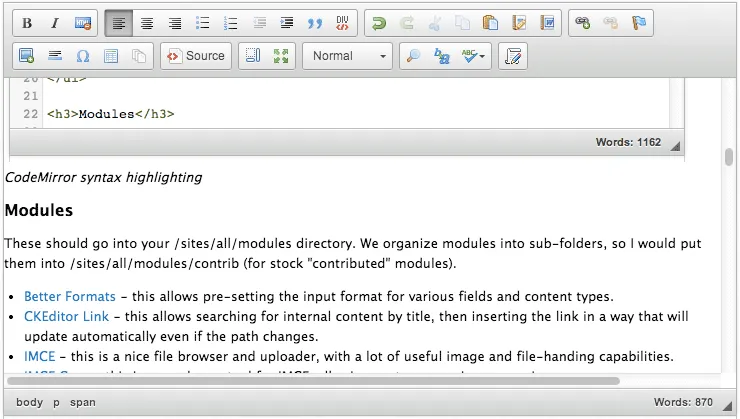
Here are a few frequent problems with WYSIWYG editors that users run across, along with solutions.
Learning HTML
You can typically examine the underlying HTML in the WYSIWYG editor. If you are acquainted with HTML, you may use the editor to fix any problems and tidy up any code for copied content or oddities.
In addition, you should have a basic understanding of the "language" the Web employs if posting material on the Internet. As a result, you'll only get better.
Use Copy and Paste as a Workaround
There are several ways to avoid problems while pasting material from your clipboard. First, you may start by simply creating your material in the WYSIWYG editor. However, this is not the best situation, especially if you need to work with others.
Alternatively, you can paste your text in a plaintext editor first, such as Notepad or TextEdit, then copy it to your web editor and format it using the WYSIWYG editor options.
Several contemporary WYSIWYG editors have a button just for pasting MS Word documents, such as CK Editor. Be sure to check your editor for one. Do not copy and paste any photos, as it will not work.
Add Breaks in Line
It might be confusing to add paragraph breaks in WYSIWYG editors. Sometimes when you press Enter, it appears that two lines are entered or that some bits have suddenly moved. As you press more keys, the situation becomes increasingly frustrating.
To insert a single line break, try using Ctrl+Enter (or Command+Enter on an OS X keyboard). Depending on the WYSIWYG editor, hitting Enter frequently adds a paragraph by inserting a "p" element in the HTML.
How Can You Deal With Your WYSIWYG Problems?
Now that you are aware of some of the issues that WYSIWYG editors have by nature, you may take some remedial action. However, you should be able to manage line breaks and copying and paste information like a pro in the meantime, and things will only get better from here.
Applying the HTML attribute content editable to an HTML element is one technique to prevent WYSIWYG problems in the future. Instead of using an admin interface, this enables native modification of the web page's front-end content.
However, Contenteditable still has some problems, and browser developers must agree on how it functions.
There are multiple WYSIWYG editors available. The main advantage of these editors is that the user requires no prior knowledge of the programming language. A few of these editors include Froala, TinyMCE, Atom, Adobe Dreamweaver, and Brackets.
Froala has climbed to the top of the list of WYSIWYG editors. This is evident by the number of users who have switched from other editors, including TinyMCE, to Froala.
In addition, you can check out rich editor text demos by visiting the link. The demos will help you to understand the features of the editor practically. Numerous features are available because of its user-friendly design, which avoids confusing users with a complex user interface.