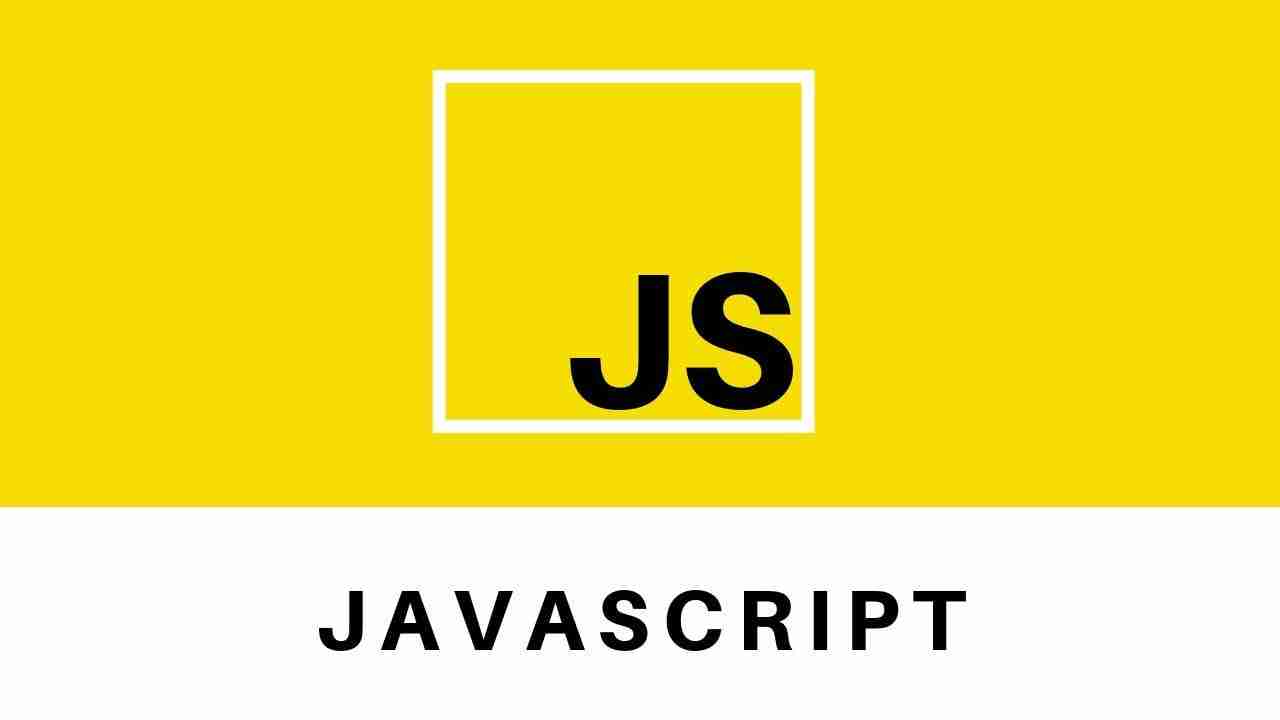
Introduction:
Welcome to the world of JavaScript, where we’re about to unravel two powerful concepts — memoization and hoisting. 🚀 These tricks can supercharge your code and make it run faster. In this article, we’ll break down these concepts in simple terms so you can turbocharge your JavaScript skills. 🧑💻
Section 1: What is Memoization?
Memoization is like having a super-smart assistant that remembers answers to questions you’ve asked before. 🧠 Imagine you’re doing a complex math problem; instead of solving it every time, memoization lets you save the answer. Next time you ask the same question, you get the answer instantly. It’s like magic! ✨
Here’s a basic example in JavaScript:
function rememberAnswer(n) {
if (!rememberAnswer.cache) {
rememberAnswer.cache = {};
}
if (n in rememberAnswer.cache) {
return rememberAnswer.cache[n];
}
const result = /* solve the problem based on n */;
rememberAnswer.cache[n] = result;
return result;
}
Section 2: How to Implement Memoization in JavaScript:
You can make memoization even easier by using special tools. 🧰 One popular tool is Lodash. It’s like having a magical toolbox for JavaScript. Here’s how you can use it.
Here’s an example using Lodash:
const memoizedFunction = _.memoize((param) => {
// Do something based on param
return /* result */;
});
By using memoization, you’re telling your code to work smarter, not harder, by remembering and reusing previous answers. 🔄
Section 3: Understanding Hoisting in JavaScript:
Hoisting is a bit like time travel for your code. ⏳ Imagine you can use something in your story before you’ve officially introduced it. That’s what hoisting does. In JavaScript, you can use variables and functions even before declaring them:
console.log(myVar); // Outputs: undefined
var myVar = "Hello, hoisting!";
Even though we talk about myVar later, JavaScript understands what we mean and doesn't get confused. 🤯
Section 4: Common Mistakes and Best Practices:
While memoization and hoisting are fantastic, using them incorrectly could lead to confusion. It’s like using a tool for the wrong job. Make sure you manage your memoization “memory” well and keep your hoisted elements in check.
Best practices include keeping things tidy, understanding where to use these concepts, and explaining your code well so others (and future you) can understand it.🧹📖
Section 5: Real-world Use Cases:
Let’s picture a real-world scenario: You’re building a website, and some calculations take a lot of time. Memoization is like having a shortcut. Once you’ve calculated something, memoization helps you remember it. This means your website runs faster, and your users have a smoother experience. 🚀
Section 6: Performance Considerations:
While these tricks can make your code faster, it’s essential to be a bit careful. Like any superpower, using them recklessly might cause more harm than good. Always think about whether these tricks fit the situation. ⚠️
Conclusion:
Memoization and hoisting might sound like fancy words, but they’re just tools to make your JavaScript code better. Try them out in your projects, see how they work for you, and share your discoveries with others! 🌐
Call to Action:
Try implementing memoization and pay attention to hoisting in your JavaScript projects. Share your thoughts and experiences in the comments section below. Let’s optimize our code together! 🚀💬
Enjoyed the journey through memoization and hoisting? 🚀 If you found this exploration helpful, consider giving it a clap 👏 and following me for more JavaScript adventures and coding tips. Your support means the world to me, and I look forward to sharing more insights with you! Happy coding! 🌟
Comments
Loading comments…