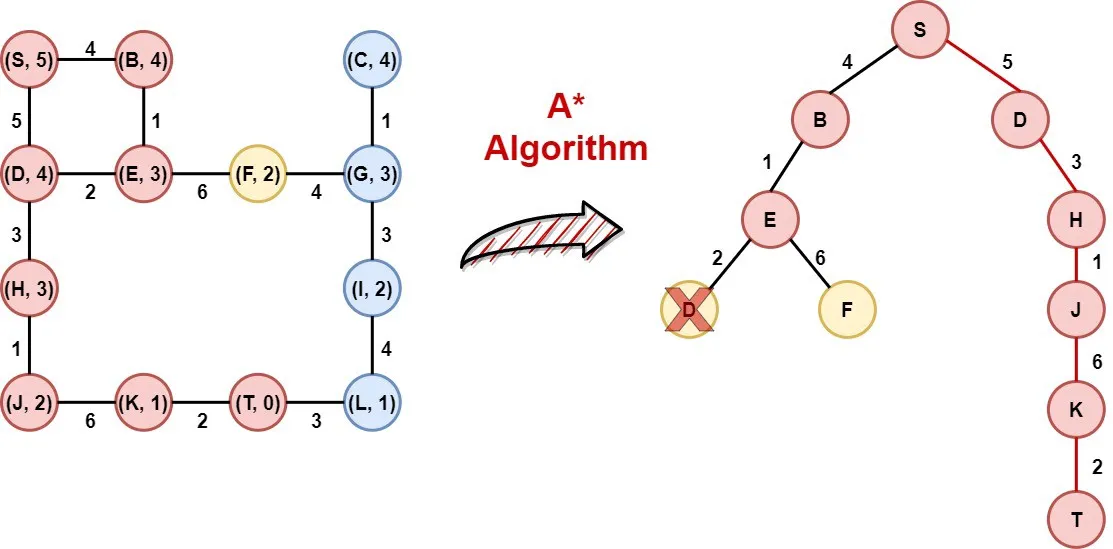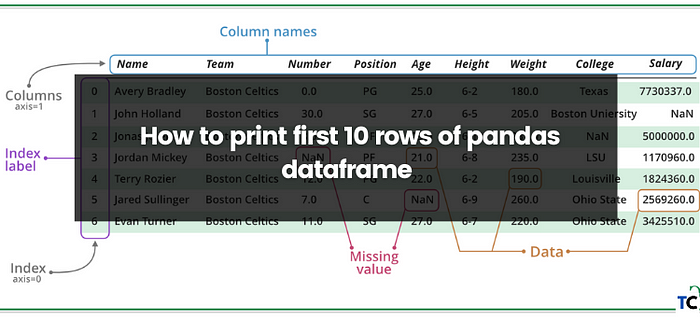
Pandas, the versatile Python library for data manipulation and analysis, is a go-to tool for working with tabular data. If you’ve ever found yourself working with large datasets and wondering how to quickly examine the first few rows, you’re in the right place.
In this comprehensive guide, we’ll explore multiple methods to print the first 10 rows of a Pandas DataFrame, helping you gain valuable insights into your data with ease.
Method 1: Using the .head() Method
The most straightforward and widely used method to print the first few rows of a Pandas DataFrame is by using the .head() method. This method allows you to specify the number of rows you want to display, making it perfect for showing just the top 10 rows.
Copy code
import pandas as pd
# Assuming you already have a DataFrame called ‘df’
first_10_rows = df.head(10)
print(first_10_rows)
The .head(10) call retrieves the first 10 rows of your DataFrame, and you can display them using the print() function.
Method 2: Using Slicing
You can also use slicing to extract the first 10 rows of a DataFrame, similar to how you would slice a list in Python.
Copy code
import pandas as pd
# Assuming you already have a DataFrame called ‘df’
first_10_rows = df[:10]
print(first_10_rows)
This approach slices the DataFrame up to the 10th row (remember, Python uses zero-based indexing), effectively displaying the first 10 rows.
Method 3: Using .iloc[]
The .iloc[] indexer in Pandas allows for selecting rows and columns by integer positions. You can use it to select the first 10 rows by specifying the row indices.
Copy code
import pandas as pd
# Assuming you already have a DataFrame called ‘df’
first_10_rows = df.iloc[:10]
print(first_10_rows)
The [:10] inside .iloc[] specifies that you want rows up to (but not including) the 10th row.
Method 4: Using .loc[]
The .loc[] indexer, unlike .iloc[], allows you to select rows and columns using labels or boolean conditions. To get the first 10 rows, you can use labels if your DataFrame is indexed sequentially.
Copy code
import pandas as pd
# Assuming you already have a DataFrame called ‘df’
with default integer index first_10_rows = df.loc[df.index[:10]]
print(first_10_rows)
This method uses the .index attribute of the DataFrame to access the row labels and select the first 10 rows.
Method 5: Using .query()
Pandas also provides the .query() method, which allows you to filter rows based on a specified condition. To get the first 10 rows, you can use the .query() method as follows:
Copy code
import pandas as pd # Assuming you already have a DataFrame called ‘df’
first_10_rows = df.query(‘index < 10’)
print(first_10_rows)
This query filters the rows where the index is less than 10, effectively selecting the first 10 rows.
Conclusion:
Printing the first 10 rows of a Pandas DataFrame is a straightforward task, and you have multiple methods at your disposal to achieve this. Whether you prefer the simplicity of .head(), the flexibility of slicing, or the precision of .iloc[], you can quickly and efficiently examine the beginning of your dataset.
Armed with these techniques, you’re well-equipped to embark on your data analysis journey and extract valuable insights from your tabular data with Pandas.