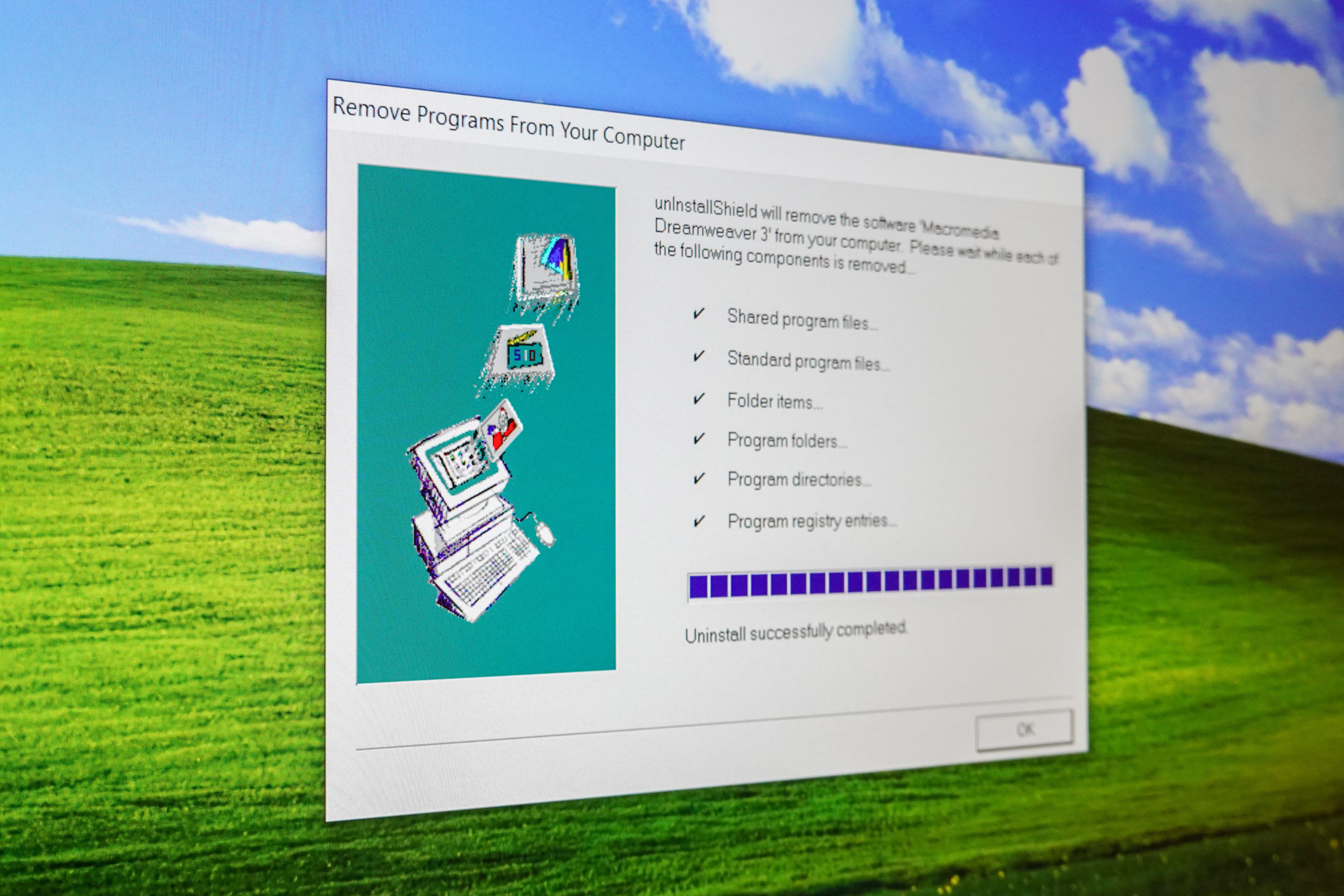I see that the rule has removed 30,222,969 objects since 2/20. I would say give it a few more days and it should empty the buckets.
So I was cleaning up some S3 buckets. These buckets, for better or for worse, had versioning enabled, and each contained hundreds of thousands — if not millions — objects. AWS does not allow you to delete non-empty buckets in one go, and definitely not buckets with versioning on — you have to remove all of the objects first (docs here).
The fact that there is no rm -rf in AWS S3 feels so bizarre! I knew I had to share my findings in what was meant to be a quick blog on automation.
2 days, 3 versions of the script, a chat to our AWS account manager, and a support case later — the task is (almost) done.
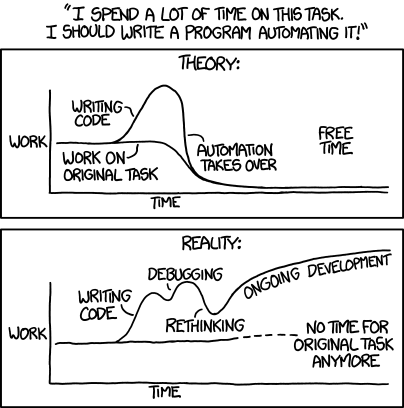
TL;DR
If your environment does not expire STS session tokens after an hour, or your bucket contains less than a million files — use one of the scripts below. Otherwise — set up lifecycle policies that will delete all files, wait for a week, and proceed to delete the bucket. An example policy is at the end of the article.
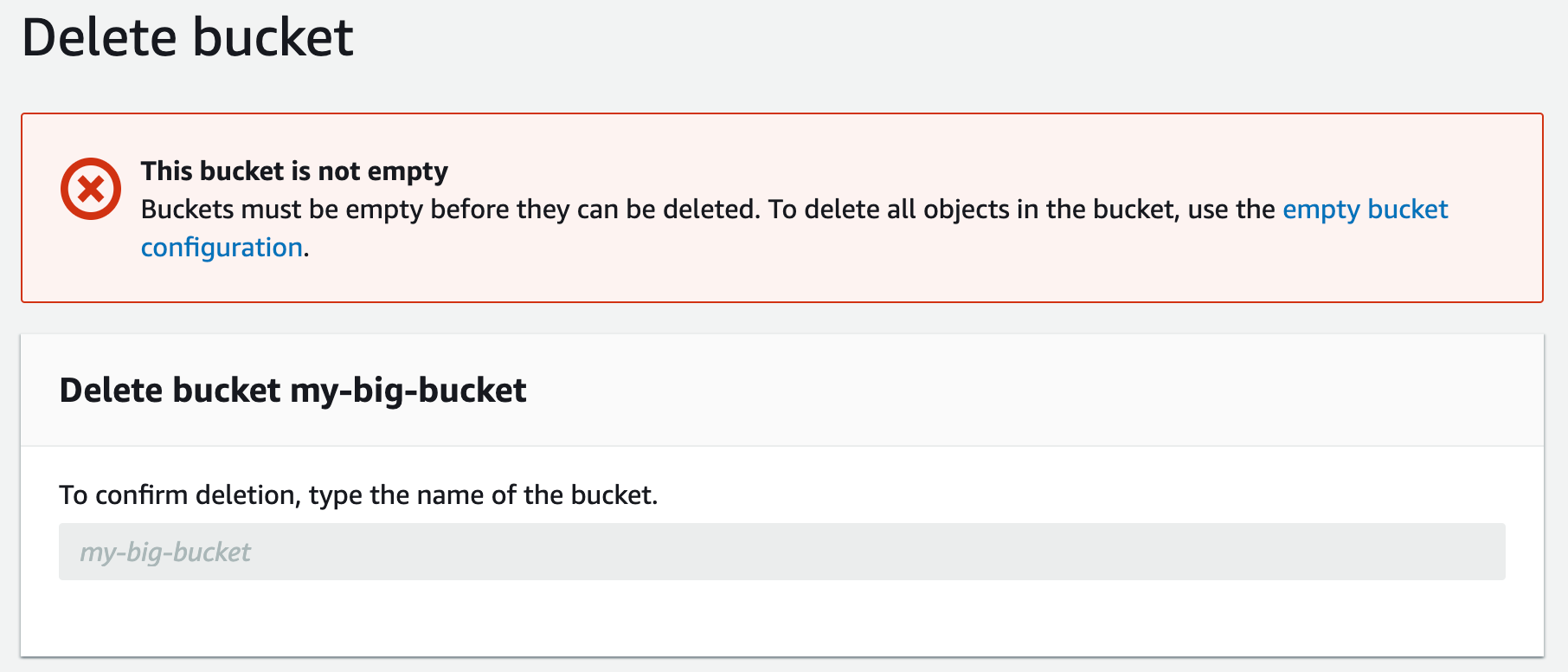 Nope, you can’t just delete a non-empty S3 bucket
Nope, you can’t just delete a non-empty S3 bucket
Deleting S3 buckets, option 1: out-of-the-box tools
The easiest way to empty an S3 bucket is to launch a process called Empty on the bucket in the AWS console, or to use the AWS CLI:
aws s3 rb s3://$bucket --force
So I tried both. CLI ran for an hour and.. my STS token timed out. The console method worked fine for a small-ish bucket, and completely and obscurely errored out after a few hours on a bucket with >1M files.
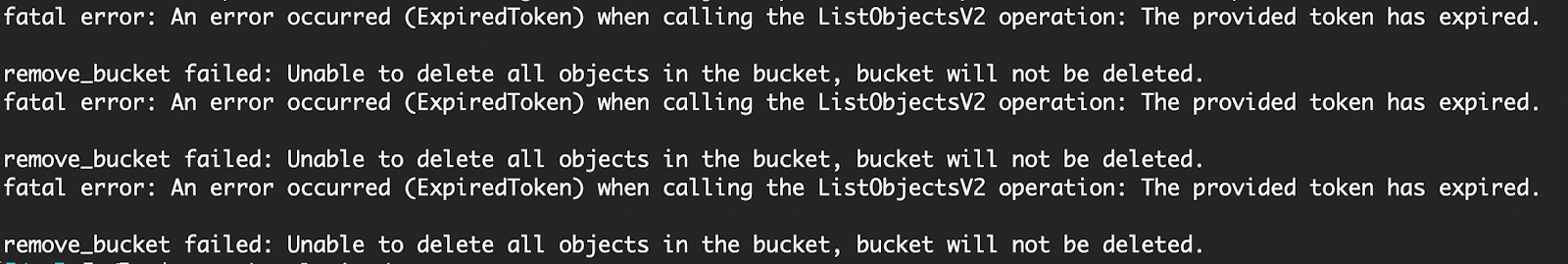
According to AWS support, it can take up to several days for the bucket to be emptied! What if you need it to be done sooner?
Deleting S3 buckets, option 2: automation!
Anything that can be done via CLI, can be automated. All you need is an orchestrator, trusted by your AWS accounts and able to run a long-lived job. Jenkins, Rundeck, Azure DevOps, what have you; and a couple of lines of Bash.
The script you’re about to see does the following:
-
Assume a role that can control AWS resources
-
Finds all object versions in the bucket, and lists the Key and VersionID in a file
-
Deletes chunks of 1000 objects (the maximum you can pass to the AWS API), assuming the role again whenever 55 min has elapsed
-
Force-deletes the bucket at the end
55 min is relevant to an environment where the STS token expires within 1 hour — and, frankly, it could be 58 min, leaving just enough time to run assume-role again. The trick is to renew the credentials *before *they expire so that the CLI can continue.
We will make use of the magic of the date command, and comparing times (on Linux and Mac):
alive_since=$(date +%Y-%m-%d-%T)
cut_off_time=$(date --date=’55 minutes ago’ +%Y-%m-%d-%T)
if [ ${cut_off_time} \\> ${alive_since} ]; then
your_time_is_up
do_something
fi
For convenience, wrap the AWS login commands into a function called aws_login.
The script itself looks like this! Paste it into your orchestrator of choice, and voila — it will silently delete the bucket with all its objects and versions.
# Assume role and note the timestamp - it will be used to check if the token needs renewal
aws_login
alive_since=$(date +%Y-%m-%d-%T)
# Source File Name, will contain all versions of objects in the bucket
SRCFN=/tmp/dump_file
# File Name will list chunks of object versions for deletion in an iteration
FN=/tmp/todelete
# Disable versioning on the bucket so that new versions don't appear as we delete
aws s3api put-bucket-versioning --bucket $BUCKET --versioning-configuration Status=Suspended
# Get all versions of all objects in the bucket
# This is what will time out if there's more than 1M objects/versions
aws s3api list-object-versions --bucket $BUCKET --output json --query ‘Versions[].{Key: Key, VersionId: VersionId}’ > $SRCFN
index=0
# How many object versions in total??
total=$(grep -c VersionId $SRCFN)
# Go through the list in $SRCFN and delete chucks of 1000 objects until there’s nothing left
while [ $index -lt $total ] ; do
# Check if it’s been more than 55 minutes since we assumed role
# Renew if it has, and reset the alive_since timestamp
CUT_OFF_TIME=$(date --date=’55 minutes ago’ +%Y-%m-%d-%T)
if [ ${CUT_OFF_TIME} \\> ${alive_since} ]; then
aws_login
alive_since=$(date +%Y-%m-%d-%T)
fi
((e=index+999))
echo “Processing $index to $e”
# Get a list of objects from $index to $index+999, formatted for the delete-objects AWS API
(echo -n ‘{“Objects”:’;jq “.[$index:$e]” < $SRCFN 2>&1 | sed ‘s#]$#] , “Quiet”:true}#’) > $FN
# Delete the chunk
aws s3api delete-objects --bucket $BUCKET --delete file://$FN && rm $FN
((index=e+1))
sleep 1
done
# Normally by now the bucket is empty, force delete it
aws s3 rb s3://${BUCKET} --force
Of course, you can amend the script to run a for loop over multiple buckets if needed. Just be careful not to nuke extra resources!
If you use Jenkins, let me save you some time in writing a pipeline:
pipeline {
agent {
// You don't have to run in docker if your Jenkins is allowed to use aws cli
docker {
image 'amazon/aws-cli'
args ' --entrypoint="" --user=root'
}
}
parameters {
string(name: 'BUCKET', description: 'Bucket name to delete')
string(name: 'ROLE_ARN', description: 'IAM role that has access to the bucket')
}
stages {
stage('Script') {
steps {
script {
sh '''
yum -y install jq >> /dev/null
####################################
# PASTE THE SCRIPT FROM ABOVE HERE #
####################################
'''
}
}
}
}
}
Deleting S3 buckets, option 3: Python
If the number of objects in your bucket is relatively small (i.e. not millions), you can use this short and sweet Python script:
#!/usr/bin/env python
import sys
import boto3
# Take the bucket name from command line args
BUCKET = sys.argv[1]
s3 = boto3.resource('s3')
bucket = s3.Bucket(BUCKET)
# Delete all object versions in the bucket
bucket.object_versions.delete()
# Delete the bucket
bucket.delete()
This script has appeared on the web countless times, I definitely do not hold any credit for it. It works nicely — until you have several million objects, a timeout on AWS tokens, yeah, yeah, we’ve heard all that already.
Deleting S3 buckets… Just please empty my sodding bucket, AWS!
So far, the extra-large number of objects, plus a fixed length of credentials validity, made all of those methods just fail. And even the script above, which was supposed to handle such a scenario — did not survive. Why? Because aws s3api list-object-versions takes longer than an hour when the bucket has >1M objects.
The last available option is through S3 bucket lifecycle policies (official doc here).
You will go to the bucket -> Management tab -> create a new lifecycle policy. Check This rule applies to all objects in the bucket, tick the confirmation box; then select the following Lifecycle rule actions:
Expire current versions of objects Permanently delete previous versions of objects Delete expired delete markers or incomplete multipart uploads
Enter 1 to all of Number of days after object creation, Number of days after objects become previous versions, and Number of days on Delete incomplete multipart uploads.
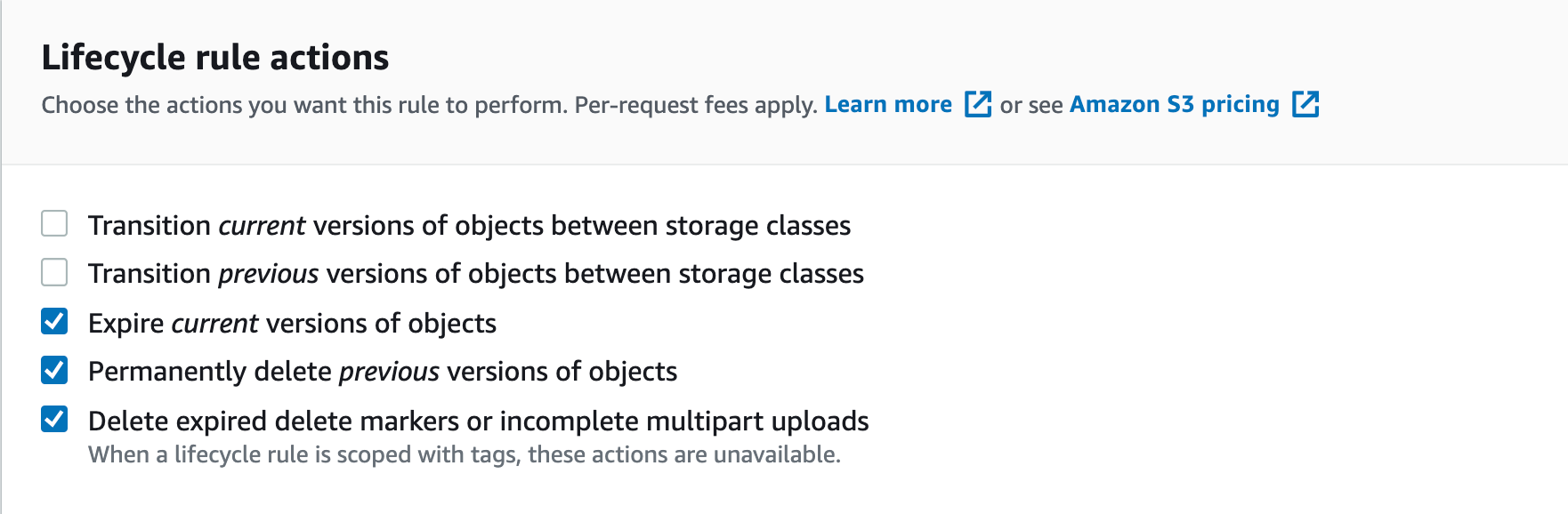
This will take a couple of days, so stock up on patience! I am writing this 5 full days after enabling lifecycle policies on my buckets, and those buckets are still not empty. AWS support looked into my case and told me this:
I see that the rule has removed 30,222,969 objects since 2/20. However, the process is still ongoing. It is because LCs are asynchronous
30 million objects and still running! Yeah. Patience.